
Paolo De Gasperis/Shutterstock
Smart TVs have become the dominating paradigm in home entertainment electronics. It is genuinely harder these days to find a non-smart TV at any given big box retailer, to the point that you might even have to go to a second-hand shop to find one. Since so much of the entertainment scene has shifted focus to streaming in recent years, a smart TV certainly offers certain conveniences – particularly the use of streaming apps and better fidelity with connected devices like game consoles, depending on the model.
However, as is often the case with new and emerging technologies, smart TVs aren’t necessarily an absolute good. They bring a lot of positives with them, for sure, but there are also several valid reasons why you may not want to put up with them. Before you go and buy the first smart TV you lay eyes on, you should at least be aware of the potential downsides of these devices.
Shaky performance
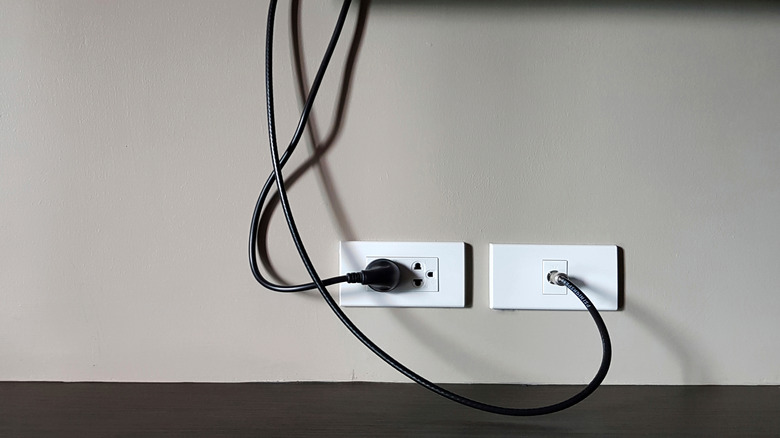
Sawangkaew/Shutterstock
Despite what their names imply, smart TVs are often more like low-end computers or really big tablets than actual TVs. If you’ve ever used a cheap computer before, you know how badly its performance can fluctuate on an unlucky day. Unfortunately, even high-end smart TVs can suffer from irritating performance issues.
For one thing, a smart TV’s performance is almost completely reliant on the strength of your internet connection. If you have bad internet, you won’t be able to get a clear picture of anything you watch on a streaming service. Of course, that’s assuming you even have constant access to the internet at all. While some smart TVs still have ports for cable plugins, those ports are bordering on vestigial, often requiring you to manually switch back to cable mode every time you turn the TV on. Beyond that, if you’re just using cable anyway, what is even the point of switching to a smart TV?
Clunky interfaces

Ethan Miller/Getty Images
There’s a reason that most personal electronics use flexible controls, be it a mouse and keyboard or a direct touch screen — because manually clicking through options is an agonizingly slow process. Unfortunately, that’s exactly what you’re in for when using a smart TV. While a lot of smart TV apps are at least somewhat streamlined in terms of layout, it can still take relative ages to click and scroll through everything. Don’t even get us started on trying to type something on the virtual keyboard.
Some smart TVs have tried to remedy these problems by using remotes with voice input features. Certainly, voice input can make typing things in and searching for shows a little easier, but only if your voice is picked up properly, and the quality of voice input can vary by device and manufacturer. You’re supposed to be able to use voice inputs for other things like opening apps or requesting videos, but since the TV’s built-in search can’t really read your intent, you might not get what you were looking for.
Limitations compared to streaming players

Fozan Ns/Shutterstock
Smart TVs typically come preloaded with apps for major streaming services like Netflix, HBO Max, Disney+, and more. However, depending on the manufacturer, those might be some of the only apps your smart TV can use. By comparison, standalone streaming players like Rokus, Apple TV, or Fire Sticks are much more open-ended, offering a greater selection of streaming apps. In addition, since their operating system runs off the device instead of the TV itself, using these standalone streaming players doesn’t dominate the entire TV with their OS.
Granted, some smart TVs have built-in Roku or Fire Stick integrations instead of a manufacturer’s proprietary framework, which at least gets you a better selection. Of course, there’s another upshot to a standalone player: you can take it with you. A simple Roku player and its remote will fit comfortably in a backpack, allowing you to take your device with your preferences on the road with you. You can’t very well cart an entire smart TV around with you on your vacation.
More complicated troubleshooting

Stock-Asso/Shutterstock
One of the nice things about simple CRT TVs was that, compared to modern flatscreen TVs, they had a fairly hardy constitution. If they ever started acting up, all it took was one well-placed smack to the case to get things back on track. By comparison, smart TVs can be an absolute nightmare to troubleshoot, and if you try to smack them, they’re probably just going to break.
Due to their limited interfaces and hyper-specific UIs, it can be very difficult to give your smart TV a proper screening for potential issues, to say nothing of actually fixing the problem. That’s not even mentioning that a basic picture issue is probably the easiest one you’d encounter. If one of your apps won’t launch or if the TV won’t even boot up, there are few, if any, reliable ways of getting it working again — at least not on your own.
Potential security concerns

Bgblue/Getty Images
Perhaps the most pressing reason to steer clear of smart TVs is their potential security and privacy vulnerabilities. Like most smart devices, many smart TVs are designed to constantly monitor your preferences for their internal algorithms so they can recommend stuff that could be relevant to you. In addition, all that personal data could be delivered to your TV manufacturer, and that’s downright creepy.
Beyond that, like any personal device, smart TVs are potentially vulnerable to outside attacks — more so if you use yours to manually browse the internet or load unlicensed apps. Unlike PCs or phones, smart TVs don’t get major firmware updates very often, which means that if there’s a severe security vulnerability in there, it’s probably going to be floating around for a long time before it gets patched. If a bad actor wanted to steal your data from a smart TV, they could have a pretty leisurely time with it.









