Discover the exciting world of AI-powered art with Midjourney! The amazing Midjourney AI art generator takes your written ideas and turns them into stunning visual masterpieces using artificial intelligence and machine learning. It’s a favourite among NFT enthusiasts because it brings your wildest and most imaginative concepts to life in a simple and intuitive way. With Midjourney, you can easily create unique and mesmerizing artwork that will captivate and inspire.
In this guide, we’ll explore what AI art is, how you can create your own AI art on Midjourney using the Midjourney generator, and even how you can turn your Midjourney art into an NFT.
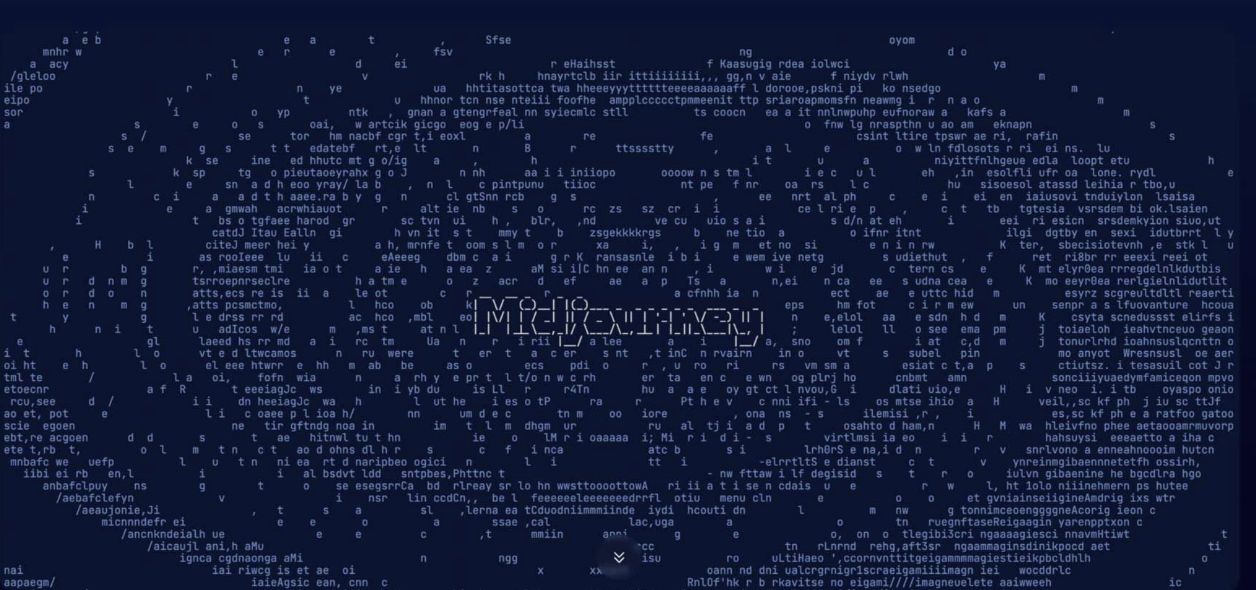
What is AI Art?
AI art is a type of artwork created with the help of artificial intelligence. Essentially, it’s like having a computer as a creative partner! AI algorithms analyze patterns and existing art to generate new and unique pieces. In addition, AI art comes in different forms, such as paintings, music, or even performances. It’s a fusion of human creativity and the power of machines. Artists use AI to generate fresh styles and compositions that challenge traditional ways of making art.
What is Midjourney AI Art?
So, what is Midjourney AI art? In essence, Midjourney is an innovative platform that allows anyone to create AI-powered artwork. It is a stand-alone application that uses artificial intelligence and machine learning to transform written prompts into visual content. With Midjourney, users can give instructions in text form. Then, the AI algorithm generates unique and distinctive artworks based on those instructions.
Midjourney has gained popularity among the NFT community because it enables the realization of imaginative and surreal concepts through a user-friendly creative process.
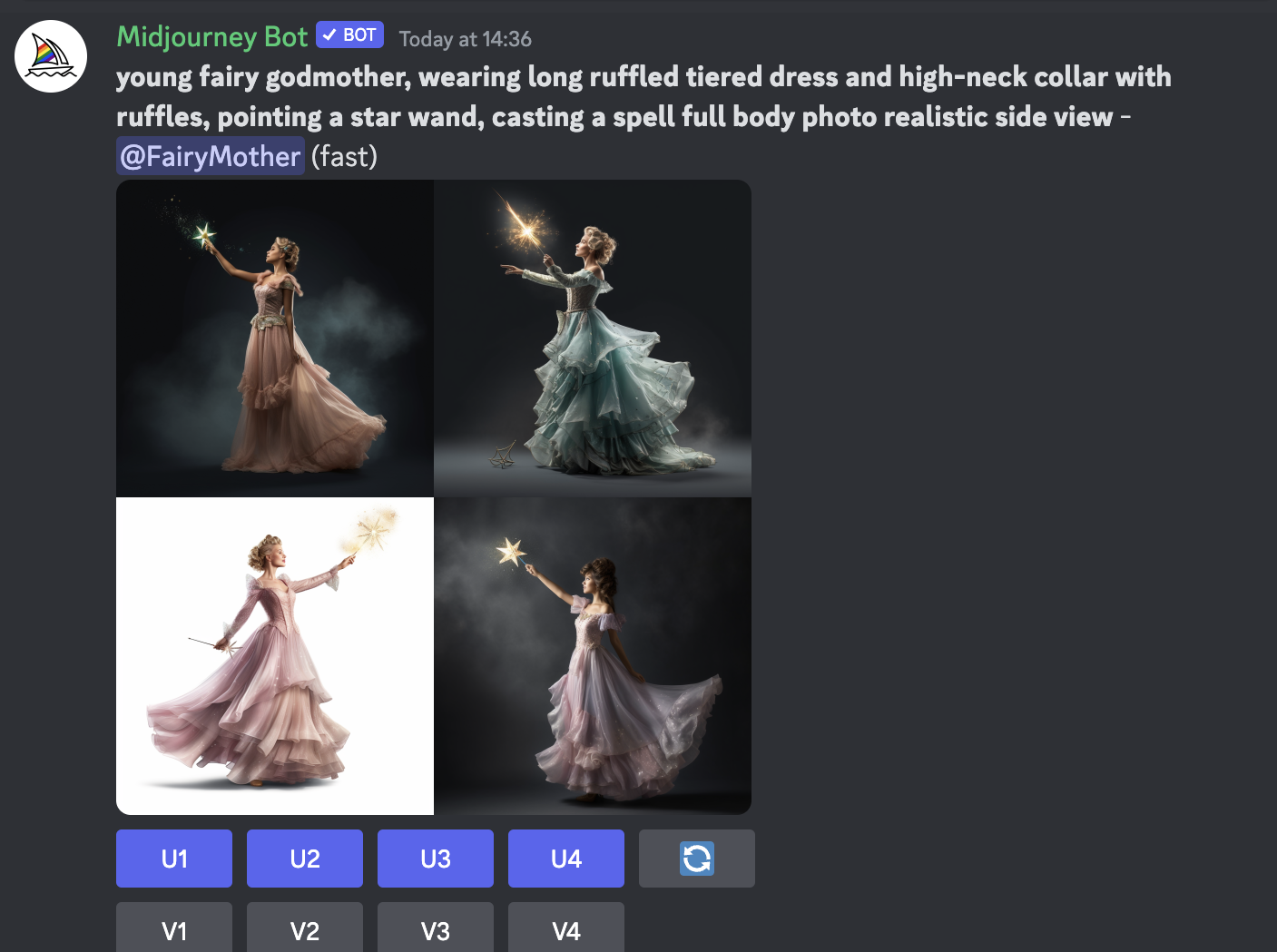
The possibilities are virtually endless when it comes to utilizing Midjourney art. You can take your marketing campaigns to the next level, enhance your content creation, design merchandise, collaborate with other artists, transform your living or workspace, or just have fun! Whether you’re an artist, marketer, content creator, entrepreneur, or simply an art enthusiast, Midjourney provides a platform to unleash your imagination and explore new possibilities in the world of AI-generated art.
One: Join the Midjourney AI Art Discord
Midjourney opens its doors to all Discord account holders, making it easily accessible for everyone. If you’re new to Discord, the first step is to set up your own account. Once you’re up and running with your account, simply head over to the Midjourney website. There, you’ll find the “Join the beta” option, which is your direct invitation to join the Midjourney community. Just click on “Accept Invite” and you’re all set to dive into the exciting world of Midjourney!
Two: Understand How to Use Midjourney
Once you join Midjourney, it’s crucial to familiarize yourself with the community rules and terms of service. Essentially, adhering to these guidelines ensures a positive and respectful environment for all users.
Additionally, when using Midjourney, you’ll have the benefit of enjoying up to 25 queries completely free of charge. These initial queries allow you to explore the capabilities of the AI art generator without any cost. However, once you’ve utilized your complimentary queries, you’ll have the option to choose from a selection of subscription plans. These plans provide continued access to the generator, enabling you to create and explore a multitude of AI-powered artworks.
Three: Create an AI Art Piece
To create your first AI artwork, access the designated bot channel for newcomers within the Midjourney server. Look for the “Newbies” channel in the sidebar and select it. Now, in the message bar, type “/imagine” followed by your creative prompt. Press “Enter” to submit your directive. Give the bot a moment to work its magic, and soon you’ll see four visual representations based on your prompt. Initially, these images may appear as abstract color patterns, but don’t worry, they will gradually gain more definition.
Writing an effective prompt is an art in itself. To get the desired image, it’s important to consider key elements like artistic style, colour scheme, illumination, and layout. The order of words in your command also influences the outcome. So, it’s a good idea to prioritize the essential components at the beginning of your instruction and provide additional details later on.
Four: Get Generating!
Once the Midjourney generator provides you with four images, you can take your AI art to the next level by enhancing a selected image or generating additional variations. To enhance an image, simply use the buttons located below the image grid. Click on U1, U2, U3, or U4 to correspond with the image you want to enhance.
Moreover, you can request more versions of a specific image in the grid. Locate the second row of buttons beneath the grid and press V1, V2, V3, or V4 to indicate the image you want the bot to reproduce. The bot will then generate four new images for you to explore. Keep in mind that each “/imagine” prompt, enhancement, and variation will use one of the 25 free opportunities provided when you join Midjourney. Sometimes it takes a few tries to find the perfect creation, but the journey is worth it.
Five: Save Your Piece – You Could Even Create an NFT!
Once you’ve created your Midjourney AI masterpiece, it’s time to share your art with the world! So, what’s the next step? Well, you have a couple of options.
First, if you want to save the image directly to your computer, simply click on the image to see the preview. Then, press “Open original” to access the full-size image. Right-click on the image and choose “Save image as…” to save it to your desired location on your computer.
Alternatively, if you prefer to receive a copy of the image through Discord, follow these steps. Locate the bot message that contains your completed image. Then, click on the emoji button to react to the message, and choose the envelope emoji. Your creation will then appear in your Discord inbox.
Additionally, you can take your Midjourney art to the next level by transforming it into an NFT. By exploring NFT marketplaces, you can turn your Midjourney AI art creations into unique tokens that can be bought, sold, and appreciated by art lovers worldwide. It’s an exciting way to share your artistic vision and potentially gain recognition and rewards for your talent. So, let your creativity shine with Midjourney and discover the possibilities of turning your art into NFTs!
Mind-blowing Midjourney AI Art Examples
Finally, let’s take a look at some truly amazing AI artworks created on Midjourney. Notably, it’s a place where every idea, no matter how out-of-the-box, can come to life as a magnificent piece of art. From lifelike wonders to playful cartoons and mind-bending surrealism, these artworks will make your imagination run wild!







So, take some inspiration and unleash your creativity. Have fun exploring the endless possibilities of AI-generated art with Midjourney!
All investment/financial opinions expressed by NFTevening.com are not recommendations.
This article is educational material.
As always, make your own research prior to making any kind of investment.









