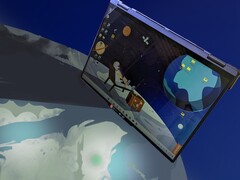
To all those stuck with a poor display panel – there is a solution to your woes that does not involve buying a brand-new laptop. Replacing the screen will save you quite a bit of cash while giving your current system another lease of life and reducing the amount of e-waste. This guide offers some vital tips for when it comes to replacing a laptop screen.
CheckUp – hacks for a better tech life
Most laptops of the affordable kind sold today ship with 60% sRGB IPS panels or, worse still, TN panels – just like they did five or six years ago. AMOLED screens and high refresh rate IPS screens remain a unique feature of laptops costing at least US$700 (realistically, we are looking at US$1000 or more).
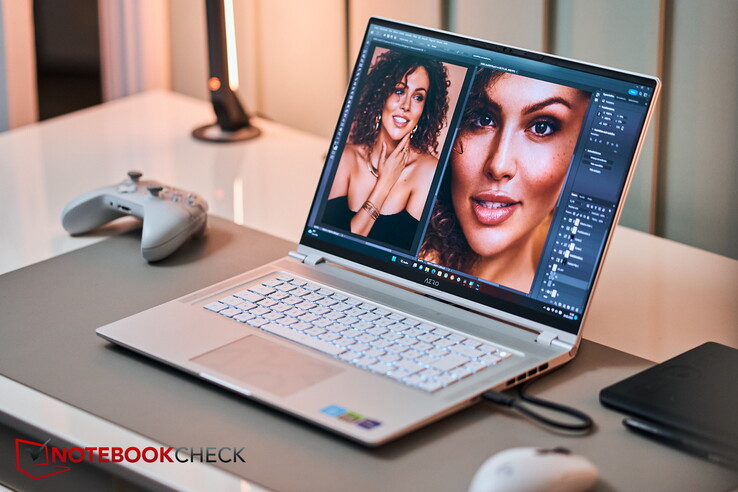
There is something that a cheap TN 768p panel, a decent IPS 1080p panel and an awesome OLED 2160p panel have in common. It’s the interface. The vast majority of laptop panels released over the last 10 years use the eDP interface for both data and power. Meaning, one can ditch the terrible display the laptop shipped with for a better option that’s easier on the eyes and potentially allows for additional uses (like photo editing) that were not viable before.
To be able to make the right choice, one has to be aware of several important differences between different panels. Panels using the eDP interface differ by many things including (but not limited to):
- The underlying technology & eDP interface specification
- Diagonal size, resolution, refresh rate, surface type
- How they are held in place
- Brightness, contrast ratio, color depth (read color space coverage)
- Compatibility with touch input
- What they were designed for
The last point is the most simple to understand and appreciate. Panels made for laptops must be light, thin and moderate in power consumption whereas a panel designed for a TV has to be bright and large in area.
Technology: Avoid TN, be careful about AMOLED
Most laptops found on store shelves in May 2023 have 60 Hz IPS (or IPS-like) panels. The IPS technology allows for decent brightness and contrast ratios, accurate colour reproduction, wide viewing angles and reasonably fast refresh rates while keeping the power consumption fairly low. The majority of IPS panels designed for use in laptops features a two-channel, 30-pin Embedded DisplayPort (eDP) input while panels with resolution higher than 1920×1200 are most likely to employ a 40-pin eDP connection with either 2 or 4 data channels.
TN and VA displays are to be steered clear of. They are inferior to IPS displays in nearly all respects, and yet they cost nearly as much. Apple, for one, stopped selling its last MacBook to feature a TN screen in 2018.
AMOLED-based screens are known for their outstanding contrast ratios, nearly full NTSC and P3 color space coverage, HDR support and other benefits. Those perks do not come for free as such displays require higher bandwidth and much more power than their IPS counterparts. AMOLED panels are also rather costly. A good IPS panel can be had for roughly US$70 while the cheapest Samsung AMOLED laptop display (13.3-inch, 1920×1080) is twice the amount.
Samsung is essentially the only company that offers a wide range of AMOLED panels for laptops. The Korean giant currently produces several 1080p AMOLED screens with diagonal sizes of 13.3 and 15.6 inches; these employ 2-channel and 30-pin eDP connections. Higher-resolutions options (2880×1800, 3840×2160 and so on) use the 4-channel and 40-pin eDP connection.
Just like HDMI, the DisplayPort interface was designed to be backwards compatible. Thus, one will probably have no issues hooking an eDP 1.4 spec panel up to a laptop that has an eDP 1.3 port on its motherboard, and vice versa. Caution has to be exercised with AMOLED panels of resolutions higher than 1920×1080 and IPS panels of resolutions higher than 3200×1800; many of them require special data compression modes that laptops released before 2016 are unlikely to be compatible with. Yet more caution is needed if you’re looking to get yourself a high refresh rate panel (say, 1080p 240 Hz). Most of such panels require a modern GeForce GTX or GeForce RTX graphics card to function properly. If you have a laptop that’s older than five years, or a really low-end laptop, it would be best to limit your quest for a better panel to eDP 1.2 spec options only.
To get an idea of what interface the panel you have uses, download HWiNFO. This will be the starting point for your future research. Once you have the name of the panel, you will be able to look up its specs; Panelook is just the right place to do that. Alternatively, you can rip the original panel out of the lid to look for a small sticker with the exact model number. Be careful not to damage the panel when taking the lid apart; short guides on that for most laptops can be found on YouTube. For reference, most display lids consist of an actual lid that the display, together with the webcam, sits on top of, and a plastic frame that sits on top of the screen, holding it in place by the edges. (A sandwich? Did someone say sandwich?) It’s a different story with touch-enabled laptop screens where edge-to-edge glass sits on top of the panel and everything is glued together; we’d rather not mess with such a display.
Diagonal size, resolution, refresh rate, surface type
The most popular laptop screen sizes are 15.6″ (39.6 cm), 14″ (35.6 cm), 13.3″ (33.8 cm), 17.3″ (43.9 cm), 16″ (40.6 cm), 11.6″ (29.4 cm). While it’s usually possible to do things such as installing a 13.3-inch screen where a 14-inch screen was, this isn’t recommended.
As far as resolutions go, 1920×1080 known also as Full HD or FHD is by far the most popular. It requires two eDP channels. Resolutions lower than that are mostly represented by the 1366×768 option (they call it HD) and for displaying those, just one channel suffices. Higher resolutions include 1920×1200, 2880×1800, 2560×1440, 2560×1600, 3840×2160, 3840×2400, 3000×2000 and so on. These tend to require 4 eDP channels.
Most laptop screens refresh their contents 60 times per second. This is their refresh rate. Higher refresh rate screens (144 Hz, 165 Hz, 240 Hz, 300 Hz and so on) are designed for powerful gaming laptops; these mostly utilize 4-channel, 40-pin eDP connection of version 1.4 or higher.
Last but not the least, a screen can be either matte, or glossy. Glossy screens are sharper; however, they act like mirrors in presence of any source of bright light. Matte screens are somewhat easier to work with outdoors because glare is less of an issue; however, the image on such screens appears slightly grainy/fuzzy.
How is the panel attached to the display lid?
Some panels get screwed into the display lid while others are held by glue. Furthermore, the small board carrying the panel’s controller (and often backlight LEDs, too) may be dangling slightly below the panel, or it may be integrated into the panel in an inconspicuous way. Before buying a new panel, you’ll have to figure these important little bits out.
Brightness, contrast ratio, color depth (read color space coverage)
Most present-day IPS panels are good for about 250 cd/m² of brightness and while that’s totally sufficient for working indoors, at least 350 cd/m² will be required for the user to be able to make out the screen’s contents outside. So, if you are going through all the trouble of getting a new panel, it makes sense to only pay attention to panels brighter than 300 nits. In fact, certain laptops ship with screen options as bright as 1000 nits, or even more than that.
Contrast ratio? The more, the merrier. Quality panels have a contrast ratio of 1000:1 or higher.
Color depth. Now, this is where “WOW!” gets separated from “Oh”. Displays of the cheaper kind are limited to 6-bit color depth meaning they won’t be able to cover more than two thirds of sRGB, or a half of NTSC. Decent panels are 8-bit, allowing them to display close to 100% of sRGB and roughly three quarters of NTSC; higher-end panels (say hello to AMOLED) are 10-bit, and they are capable of covering NTSC and DCI-P3 color spaces almost entirely.
Compatibility with touch input
If a screen is touch-enabled, that usually means there is an extra layer of glass on top of it. The glass is merged with a fine grid of very thin wires that allow the corresponding controller to understand, by constantly measuring the properties of the wires, that the user is touching the screen, and then calculate where exactly that is happening and let the OS know about it. Touch-enabled screens tend to use I2C connection or USB connection and are generally harder to source and to replace than non-touch-enabled screens.

Putting it all together
Now that we are familiar with all the basics, let’s see what we can do with this knowledge. Suppose we have a cheap Asus laptop with a poor 6-bit screen. The latter is a 14-inch 1080p affair with the controller board dangling below the panel.
Panelook’s Advanced Search feature will let us find a replacement for that BOE panel in just a minute. We want a 14-inch 1080p panel with a brightness of at least 300 nits and with at least 90% sRGB coverage. We need it to have a 30-pin eDP input that’s located in the right-hand part of the board (provided the panel is facing away from us). Let’s do this:
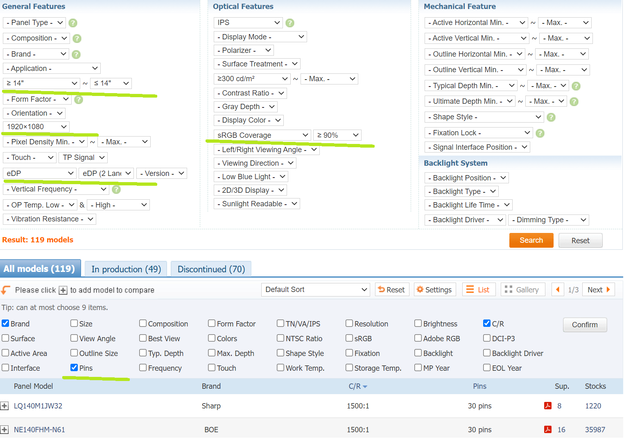
Here we are. Several companies make quality 14-inch screens that use the 30-pin, 2-channel eDP interface. The NE140FHM-N61 for example has a claimed brightness of 400 nits as well as higher-than-average contrast ratio and full sRGB coverage. A great option, by the looks of it. All that’s left is to buy the panel on eBay or on AliExpress, install it and have fun.

Sergey Tarasov – Senior Tech Writer – 2252 articles published on Notebookcheck since 2010
I love reading stuff. I also love dealing with different electronic devices, be that a remotely controlled toy or a new MacBook. When I am not at work, you can try searching for me somewhere in the mountains of Altai Republic, Russia.
Sergey Tarasov, 2023-05- 8 (Update: 2023-05- 9)

