Skip to content

Image: Thiago Trevisan
Imagine the scene: It’s a quiet Friday Night. You comfortably sit down to play—finally, it’s game time after a long week. How about firing up Cyberpunk 2077 and seeing what “Path Tracing” Overdrive mode is all about? You heard it was gorgeous, and highly demanding on even the mightiest hardware.
Your senses struggle to take in everything you’re witnessing. Your eyeballs almost melt from the searing 1,000 nits brightness of the mini-LED screen. They’re then soothed by the gorgeous crispy 4K and massaged by the punchy colors. HDR accentuates every little detail of these path traced lights. The game’s neon signs are so vibrant that they’re almost etched into your retina! Dark corners of the game look clear and detailed, with satisfyingly deep blacks.
Something else draws your attention: Is it raining outside? No—it’s not. You realize the enveloping surround effects of the speakers have made the sound wrap around you, like a warm blanket. You quickly become part of the world you’re gaming in, and the 4K performance is perfectly smooth. Nvidia’s DLSS 3 technology makes even the most stubborn frames subject to focus on serving you a great gaming experience.
Fully immersed, you miss your train’s stop home. No problem—you unplug your Razer Blade 16 laptop from the outlet and slip it into your bookbag. At a smidgen over five pounds, you have no trouble walking the rest of the way home.
My friends, I have been a desktop enthusiast gamer for over 20 years. I put aside my desktop rig for the last several months and have been engrossing myself in the modern gaming laptop experience, and I was blown away by modern offerings like the Razer Blade 16 and its powerful GeForce RTX 4090. They’re surprisingly versatile, with some even allowing overclocking and tuning!
It’s been a surprisingly great time—but not all roses.
After several weeks of testing, I wanted to share the shocking highs I’ve experienced when choosing to game on a powerful laptop, as well as compromises you should be aware of. It’s certainly not for everyone, but there’s magic to behold for those who wander further.
Be sure to subscribe to Thiago’s YouTube channel, Classical Technology, for detailed PC analysis like the video below and near-daily coverage of graphics card trends.
The bad news
Let’s get the drawbacks out in the open first, so we can have a frank and open discussion. I want to focus on the gaming experience, but there some harsh realities that mobile gamers will face:
Price
Fire-breathing laptops like the Razer Blade 16 are high-end, premium products. Packing specs such as Intel’s Core i9-13950HX CPU and Nvidia’s ferocious GeForce RTX 4090 graphics, you’ll pay a pretty penny. While you can find RTX 4080 and RTX 4090 laptops in the low to mid $2,000 range, some models will easily cost more than $4,000. The Razer Blade 16 costs $4,299. (That said, if you don’t need the utmost performance, there are solid 1080p gaming laptops available under $1,000.)
Desktops
Yes, building your own gaming desktop will always provide more raw value than gaming laptops. You can build your own desktop setup for an even higher tier gaming experience, for cheaper. Some people prefer (or even absolutely need) a mobile solution, however. There are many valid use cases to justify the extra expense.
Remember, you’re getting some insane performance that can slip into your backpack and sip power compared to energy-hungry desktops.
Cooling and battery life
That said, gaming laptops run hot. Fans start spinning the second you start gaming, and there’s a lot of cooling variation between gaming laptops. The aluminum Razer Blade 16 feels warm to the touch, for example, but its fans mostly deliver an agreeable tone and loudness. You’ll want to raise the laptop with a simple stand for better performance.
The battery life of gaming laptops also disappoint compared to simpler productivity notebooks. You can game for maybe an hour away from an outlet, but you’ll want to be plugged in while playing the majority of the time. While the Razer Blade 16 offers surprisingly good battery life outside of gaming—hitting 7 hours in PCWorld’s video battery rundown test thanks to Nvidia’s Advanced Optimus technology, which switches to integrated graphics for light loads—this breed of machine really does need plugged-in power to maximize performance.
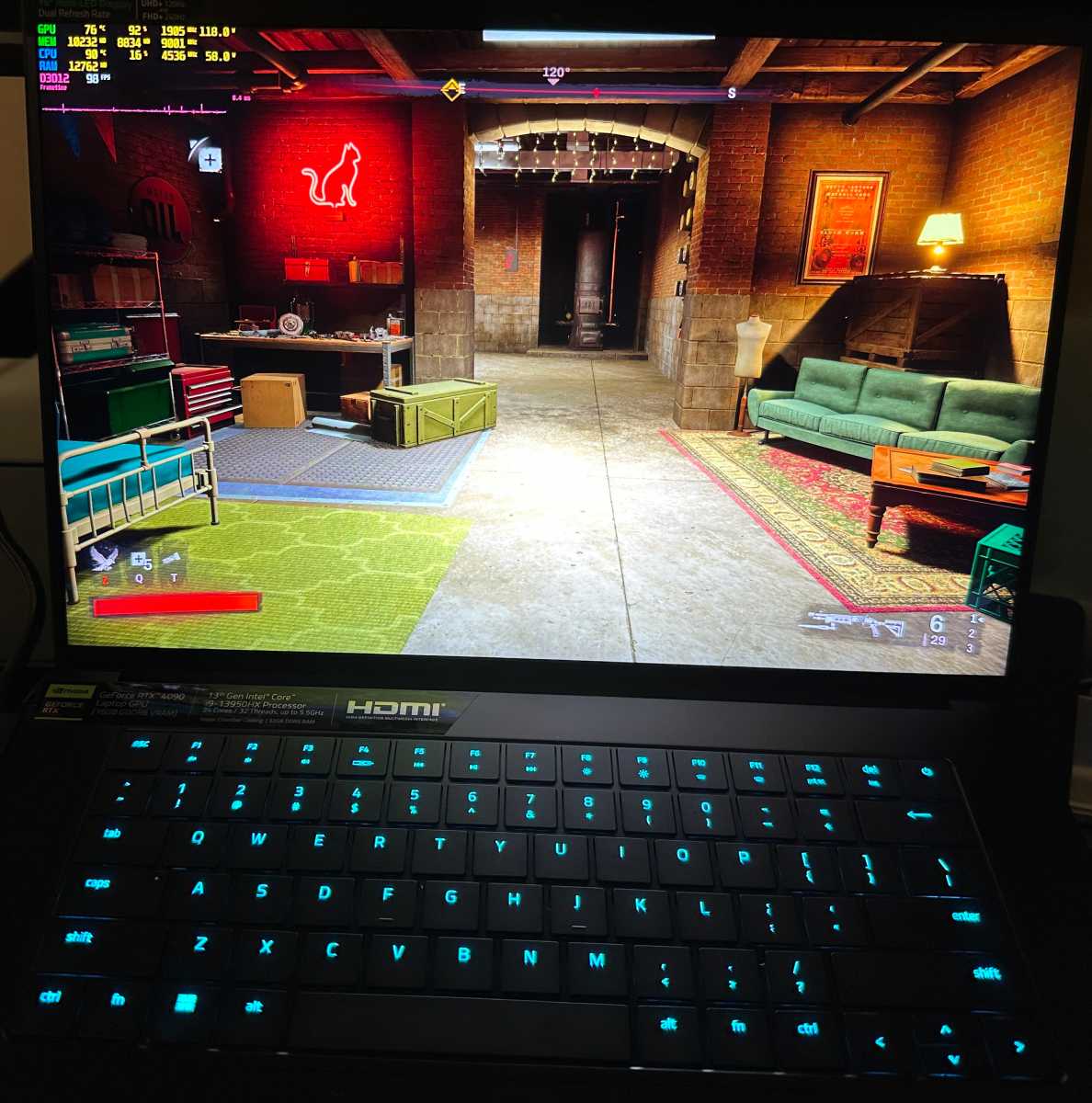
Redfall HDR and Light effects Look great on the Razer Blade 16 Mini-LED. The keyboard RGB isn’t bad either!
Thiago Trevisan
Issues to note
Nvidia drivers have been hit-or-miss for some RTX 40 series notebooks. There is a known issue where some laptops with drivers newer than 528.29 will have random black screens or lockups. When it works, it’s smooth—but when you run into these issues, it can be a poor experience. I have not experienced this on the Razer Blade 16, but my Asus ROG Strix Scar 16 still locks up more than normal, so your mileage may vary.
I previously encountered various issues such as mini-LED screen flicker and a quirky touchpad on the Razer Blade 16, but those were rapidly resolved with firmware updates.
Now onto the good stuff!
High-end laptops deliver an excellent gaming experience

Redfall: Despite what the reviews say, the lighting still looks impressive on a mini-LED HDR screen.
Thiago Trevisan
The gaming experience is what you see, hear, and feel when using a system. After trying various RTX 40-series laptops this generation, the Razer Blade 16 was the one that consistently made me feel the most immersed in the experience.
For context, my desktop system runs an RTX 4090 GPU paired with an LG 42-inch 4K OLED—so any laptop has stiff competition. I am in no way suggesting the desktop experience is not superior, I am merely suggesting that you can have just as good as an experience with a great laptop.
Let’s discuss the details of what makes the gaming experience on this Razer Blade 16. First, I’ll describe some specific games, and then break down each element of the components that make the whole thing work.
Dead Space Remake and Callisto Protocol
These games are both very dark and atmospheric, with great lighting effects. The Razer Blade 16’s mini-LED screen was a revelation here. Deep, dark black levels contrasted with the most minute details when lighting effects pop off the screen with HDR. After experiencing the mini-led screen, even a high quality IPS display such as the 500 nit Razer Blade 18 panel felt dull and undefined, especially in very dark scenes.

The display options for the Razer Blade 16’s killer mini-LED dual-mode screen.
IDG / Matthew Elliott
Overall performance was good, even at 4K with the help of DLSS in Dead Space Remake, and FSR in Callisto Protocol. These are not the smoothest of games, with some frame rate drops evident at times—but that’s more on the game optimization side than any issue with the hardware.
Hogwarts Legacy, Horizon Zero Dawn
Once again, vibrant colors absolutely dominate the experience here. While these games are typically better lit, even the darker scenes look stunning.
Performance is once again great in both titles, especially with DLSS 3 in Hogwarts, which offers a great gaming experience over 60 FPS even at 4K resolution with ray tracing. That’s wild for a gaming laptop, especially in such a demanding game. Sound is also crisp and crunchy in both titles, with dialog being super clear. It’s common to hear the voices sound like they’re really in your room, with great separation and surround effects. Razer nailed the Blade 16’s audio
Jedi: Survivor
How about brand new, deeply unoptimized games like Jedi Survivor? The Razer Blade 16 runs them pretty well thanks to its raw brute force power! 4K with ray tracing will get you some sub-60fps performance, but it’s close enough that it remains a smooth experience with AMD’s FSR feature active. I dropped it down to 1080p, and it looked 99 percent as good with significantly higher FPS.

Gaming trifecta: Last gen maingear laptop, Steam Deck, and a big ol’ screen.
Thiago Trevisan
The sound is stellar, with surround effects throwing voices around and effects. The real star of the show is once again the mini-LED screen, with beautiful colors, crisp details, contrast, and brilliant HDR. The light saber almost pops out of the screen!
What makes the Razer Blade 16 special
The mini-LED screen
The Razer Blade 16’s 1000 nit mini-LED screen means it’s super bright, and better yet, colors and contrast look significantly better than other traditional IPS screens.
HDR can be tricky to properly implement and calibrate for certain games, but I found the Razer Blade 16’s screen well-tuned out of the box and it absolutely makes a tremendous difference in visuals. This means that games such as Cyberpunk 2077, Hogwarts Legacy, and even the new Jedi: Survivor absolutely pop out of the screen. It’s not only the brightness. Lighting elements take on new life with HDR, and ray tracing is especially beautiful.
This is particularly true on the Razer Blade 16 screen. The mini-LED screens on the RTX 4090 Asus Scar 16 and MSI Titan GT77 are great too, but don’t offer quite the same color, contrast, and life that the Razer Blade 16 version exhibits. I have had these laptops side-by-side and compared the same game scenes with them.
Furthermore, only the Blade 16 includes an unorthodox dual resolution display, meaning it can natively support 4K and 1080p with a simple restart in Razer Synapse. It looks good in 1080p, too. Want higher frame rate in demanding games? Switch it over, and just like magic you get better performance with the lower resolution. While I do think 1440p resolution is likely the sweet spot for laptops, Razer’s unusual dual-mode display offers a compelling mix.
I find myself often leaving it in 4K, as the RTX 4090 in this laptop can power most games competently. 4K resolution on a 16 inch screen is not necessary by any means, but if we’re talking the very fine details here, you can notice the increased sharpness if you really look. You can always plug in this laptop to a larger display if you’d wish – but the mini-led display is so gorgeous that I always wanted to use it.
The sounds
The Razer Blade 16 has fantastic speakers with THX surround sound capabilities. They’re loud and offer great sound separation that makes you feel immersed within games. Some people may want to turn THX off, and you’ll still get a very well-rounded sound even then.

IDG / Matthew Elliott
What makes the sound experience complete are the acoustic profiles of the two cooling fans. Some laptops are annoyingly loud, hitting well over 55 decibels. Not the Razer Blade 16. You can set the fans to maximum speed if desired, but I recommend just leaving it on auto. Those powerful speakers easily overtake the fans, which are never abrasively loud.
Music sounded great, too. Gone are the days of tiny, poorly made laptop speakers. This small laptop has some mighty fine sound, second only to its bigger brother, the Razer Blade 18.
Performance
The Razer Blade 16 leaves the vast majority of even desktop gaming machines in the dust, full stop.
The RTX 4090 in this laptop is not the equivalent of the desktop RTX 4090—far from it. Still, even with 16GB of VRAM and some insanely powerful performance, it’s also only sipping 175 watts compared to the 450 watts of the desktop GPU. That’s darn impressive. Coupled with DLSS 3 (in supported games), the Razer Blade 16 can absolutely trounce games even at 4K. I found that I can run every setting on ultra, maxed out, including ray tracing, and still have great performance across the board.
How about the rest of the hardware? You get a 2TB internal SSD and the option to add more. RAM is generous at 32GB of 5600mhz DDR5, which can be further upgraded to 64GB at the expense of some speed. While you aren’t able to upgrade the CPU or GPU like in a desktop, Razer opened up access to CPU overclocking. There is an entire community of enthusiasts who have achieved insanely high scores by this unlocked CPU, even surpassing many desktop chips.
Conclusion
While prices reach stratospheric highs for premium gaming laptops, the experience they provide has also reached a new zenith, powered by potent hardware such as the RTX 4090 and Intel’s 13th-gen HX chips. In combination with the gorgeous mini-LED screens just starting to appear in notebooks, modern gaming laptops can offer terrific gaming experiences.
The Razer Blade 16 particularly excels at this task. It’s a very well-rounded package that brings it together masterfully.
Should you give up your desktop for a gaming laptop? Not necessarily—but it’s not such a crazy idea anymore. With such visceral gaming experiences possible on these refined and powerful laptops, it may even be the preference for some. I’ve certainly been converted into a believer.
Be sure to subscribe to Thiago’s YouTube channel, Classical Technology, for detailed PC analysis and near-daily coverage of graphics card trends.









