At a glance
Expert’s Rating
Pros
- Good processor performance
- RTX 3060 delivers in gaming
- Excellent connectivity
- Strong bang-for-the-buck
Cons
- Uninspired design, mediocre build quality
- RGB keyboard backlight looks dull
- Mediocre display resolution and image quality
- Short battery life
Our Verdict
The Lenovo Legion 5i makes the most of Nvidia’s RTX 3060, though its design may leave you wanting more.
Legion, Lenovo’s gaming sub-brand, is celebrating its five-year anniversary and its first half-decade has proven a success. Legion laptops are now strong competitors across a broad range of price points. The Legion 5i, a 15.6-inch gaming laptop, looks to push aside strong mid-range competitors such as Acer’s Nitro 5. Lenovo’s alternative delivers on performance and connectivity but still feels built to fit a tight budget. Let’s get right into it.
Lenovo Legion 5i specs and features
The Lenovo Legion 5i’s specifications are typical for a mid-range gaming laptop. Intel’s Core i7-12700H processor leads the charge, as is true for nearly every gaming laptop on the market right now. It’s joined by Nvidia’s RTX 3060, 16GB of RAM, and 512GB of solid state storage. The SSD may be a sore point, as big budget games like Destiny 2 and Call of Duty: Modern Warfare II will quickly fill it.
- CPU: Intel Core i7-12700H
- Memory: 16GB DDR5
- Graphics/GPU: Nvidia RTX 3060
- Display: 2560 x 1440 IPS 165Hz
- Storage: 512GB PCIe Gen4 M.2 solid state drive
- Webcam: 720p
- Connectivity: 3x USB-A 3.2 Gen 1, 1x USB-C 3.2 Gen 2 with 135 watts Power Delivery and DisplayPort 1.4a, 1x USB-C 3.2 Gen 2 with DisplayPort 1.4, 1x Thunderbolt 4 / USB4, 1x HDMI, 1x Ethernet, 1x 3.5mm audio combo, power connector
- Networking: Wi-Fi 6E, Bluetooth 5.1
- Biometrics: None
- Battery capacity: 80 watt-hours
- Dimensions: 14.13 x 10.33 x 0.79 inches
- Weight: 5.3 pounds
- MSRP: $1,549.99
One important note: the model Lenovo provided for this review is only available through Costco. The main difference is the display, which receives an upgrade from 1080p to 1440p resolution. Similar configurations with a 1080p are available direct from Lenovo starting at $1,399.99. The entry-level Legion 5i configuration, with an Intel Core i5-12500H processor and Nvidia RTX 3050 Ti graphics, is just $1,149.99.
Design and build quality

IDG / Matthew Smith
Lenovo’s Legion 5i embraces a sleek, handsome style that’s popular among numerous mid-range laptops. It measures about 0.8 inches thick, providing a somewhat thin profile, and weighs in at just 5.3 pounds. This puts it right in line with Acer’s Predator Triton 300 SE and Alienware’s X15 R2. The Legion 5i is slimmer than the Lenovo Legion 5 Pro and Acer Predator Helios 300.
The result is a design that looks professional and workmanlike. However, the laptop’s build quality doesn’t live up to expectations set by the design. I found flex in both the display lid and the lower chassis when handling the laptop roughly. To be clear, it’s not terrible: older gaming laptops were far more flimsy. Still, the lack of rigidity is obvious next to a premium laptop like the Razer Blade 15 or Lenovo’s own Legion 5 Pro.
Material quality is also unexceptional. The Legion 5i has metal panels along touch points but uses plastic on the lower chassis and surrounding the display. This is a fine way to cut costs, but it doesn’t feel luxurious or stand out from competitors.
The net result? You get what you pay for. The Legion 5i looks and feels fine for a mid-range gaming laptop but doesn’t stand out. There’s a noticeable difference between this laptop and Lenovo’s Legion 5 Pro, which I tested earlier this year. The Pro model is thicker and heavier but also feels more durable and rigid.
Keyboard and trackpad

IDG / Matthew Smith
The Lenovo Legion 5i packs in a keyboard with numpad that makes aggressive use of the laptop’s interior space. Almost every inch of width is crammed with keys, providing a spacious layout. Most keys are full sized though a few, such as the Backspace, are on the small side. The numpad keys are also undersized, which is normal for all 15.6-inch (and most 16- and 17-inch laptops) that include a numpad. I found the layout comfortable and easy to use.
Key feel is acceptable but doesn’t stand out. Travel is acceptable but not long and keys bottom with a somewhat vague feel. Key action remains smooth, however, and rebounds nicely. Nitpicks aside, it’s a usable keyboard and on par with most gaming laptops.
An RGB keyboard backlight is included and allows color customization across four keyboard zones. Its settings are controlled through Lenovo’s Vantage software, which looks attractive and is easy to use. Backlight color is an issue, however, because some colors (red and yellow) appear too white or pastel. I noticed the same issue on Lenovo’s Legion 5 Pro.
The touchpad offers plenty of space, as it measures about five inches across and three inches deep. It’s much smaller than class leaders like the Corsair Voyager a1600 but on par with the Acer Predator Triton 300 SE and much larger than the Alienware X15 R2. Windows multi-touch gestures work well, making it easy to flip through open tabs or clear open windows from the desktop.
Display, audio

IDG / Matthew Smith
The Lenovo Legion 5i I tested had a 2560×1440 165Hz IPS LCD display with a maximum refresh rate of 165Hz. Shoppers take note: this display may not be available on the model you’re considering, as the configuration I tested is only available through Costco. Most Legion 5i models have a 1920×1080 IPS LCD with the same 165Hz refresh rate.
This is a 16:9 aspect ratio display which, just a few years ago, was common. However, many laptops have switched to the taller 16:10 aspect ratio. The Legion 5i’s display feels a bit tight by comparison because it has less vertical display space. This may be disappointing if you want to use the laptop for content creation. It’s less important when gaming since most games target a 16:9 aspect ratio as the default.
Image quality has some strengths. The IPS LCD provides good color accuracy and looks vivid at its maximum brightness of 381 nits, which is much higher than its claimed maximum of 300 nits. Color accuracy is high and the color gamut covers the full sRGB color space, though only 80 percent of the larger DCI-P3 color space. The display’s 1440p resolution, which packs 188 pixels per inch, ensures the image looks sharp and crisp. These traits make for a lifelike and eye-catching image when displaying bright and colorful titles like Overwatch 2.
However, the display lacks contrast compared to laptops with OLED and Mini-LED displays such as the Asus Vivobook Pro OLED or Apple MacBook Pro. The Legion 5i can struggle with low-light details and shadows in dark games, like Diablo II: Resurrected, as well as gritty films like The Batman. With that said, most gaming laptops remain stuck on IPS LCD screens because they offer the highest refresh rates, so the Legion 5i’s display quality is on par with competitors.
The refresh rate can reach as high as 165Hz and, because of the laptop’s performance and 1440p resolution, that refresh rate is achievable in so-called “esports” titles like Counter-Strike and League of Legends. Motion clarity is good at high refresh rates but doesn’t stand out when framerates are lower. The laptop supports both G-Sync and Nvidia Optimus, providing smooth frame pacing in games and improving battery life (though Optimus runs into some issues, which I’ll discuss in the battery life section of this review).
The Legion 5i’s speakers aren’t great. They are downward-firing, which means audio quality and volume will change depending on the surface the laptop is on. Maximum volume is loud enough to provide some punch but also muddies the quality as thin bass creeps into the midrange and highs turn shrill. Audio quality is acceptable for gameplay or music at modest volume, but headphones will be desirable for more serious use.
Webcam, microphone, biometrics
The Lenovo Legion 5i has a 720p webcam. Video quality is grainy, soft, and dull, though fine for most video calls. An electronic privacy shutter is included and activated using a physical switch on the laptop’s right flank. Microphone quality is also mediocre. It provides good volume, but my voice was distant and hollow in recordings. The result is usable for video calls, however, so it does the job.
The Legion 5i doesn’t offer biometric options. Though a bit disappointing, this cut-costing measure is typical for a mid-range laptop.
Connectivity

IDG / Matthew Smith
The Lenovo Legion 5i offers a healthy dose of future-proof connectivity spanning two USB-C ports and one Thunderbolt 4/USB-C ports. The rear USB-C port supports DisplayPort Alternate Mode and 135 watts of Power Delivery, while left-flank USB-C and Thunderbolt 4 ports only offer DisplayPort Alternate Mode.
The rear USB-C port’s Power Delivery is notable because its maximum of 135 watts is much higher than competitors, which typically have a maximum of 90 to 95 watts (if they have it at all). This still isn’t enough to fully power the laptop under heavy load, as it comes with a 300-watt power adapter. However, it can provide reasonable charging speed and keep the laptop charged during light to medium use.
Lenovo doesn’t skimp on USB-A, either, providing three USB-A ports: one on the right flank and two around rear. The rear points are joined by HDMI-out, Ethernet, and the laptop’s power connector. The healthy selection of rear-facing port options will help with cable management when the laptop is docked on a desk.
Wireless connectivity is provided by Wi-Fi 6E and Bluetooth 5.1. Support for Wi-Fi 6E, which is the latest Wi-Fi standard, ensures the laptop can provide great wireless performance when used with a Wi-Fi 6E router. Bluetooth 5.1 is a step behind the latest Bluetooth 5.2, and it’s a bit odd to see 5.2 is not supported. However, the features in Bluetooth 5.2 are minor and largely apply to Bluetooth audio.
Performance
The Lenovo Legion 5i I tested had an Intel Core i7-12700H. This is a 14-core, 20-thread processor that’s effectively standard issue for all new mid-range and some premium gaming laptops. It’s supported by an Nvidia RTX 3060 with a beefy maximum power of 140 watts. 16GB of DDR5 RAM and a 512GB PCIe solid state drive round out the spec sheet. The results shown in our graphs were achieved in the laptop’s standard “Balanced” power profile.
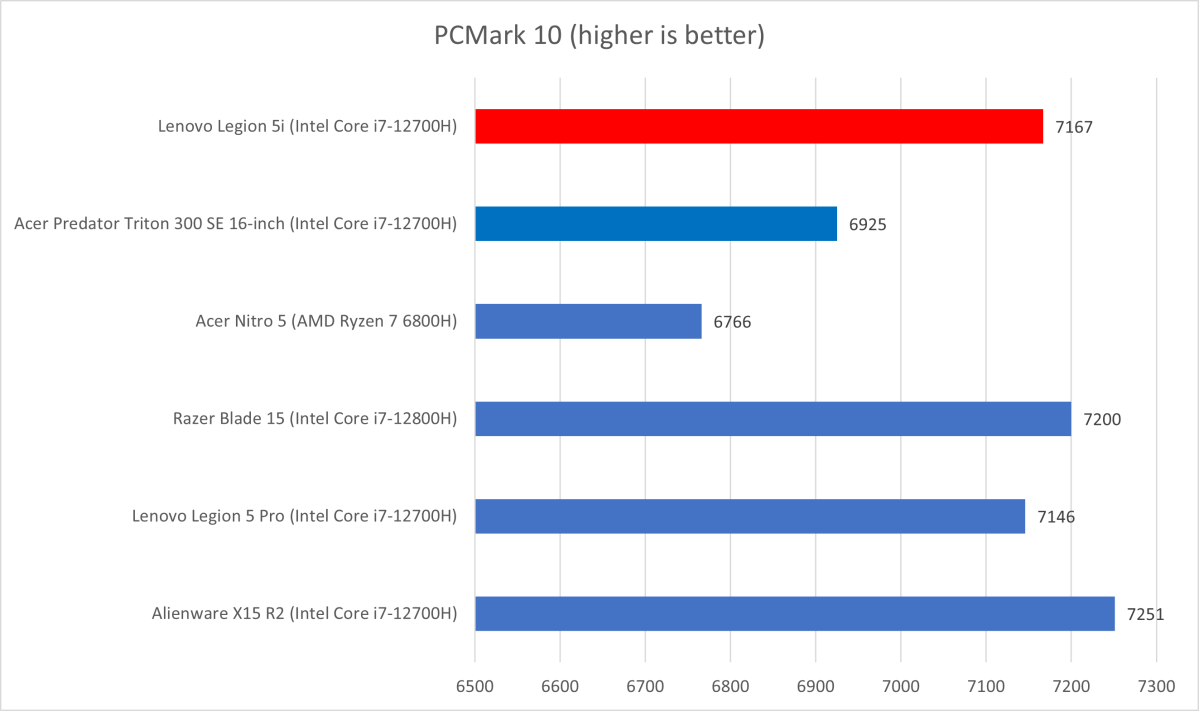
IDG / Matthew Smith
PCMark 10 starts the Lenovo Legion 5i off on the right foot. It achieves a combined score of 7,167, which is the third-best of this competitive set and a bit above the overall average for similar laptops. With that said, all of the laptops shown in this graph achieve generally similar results.
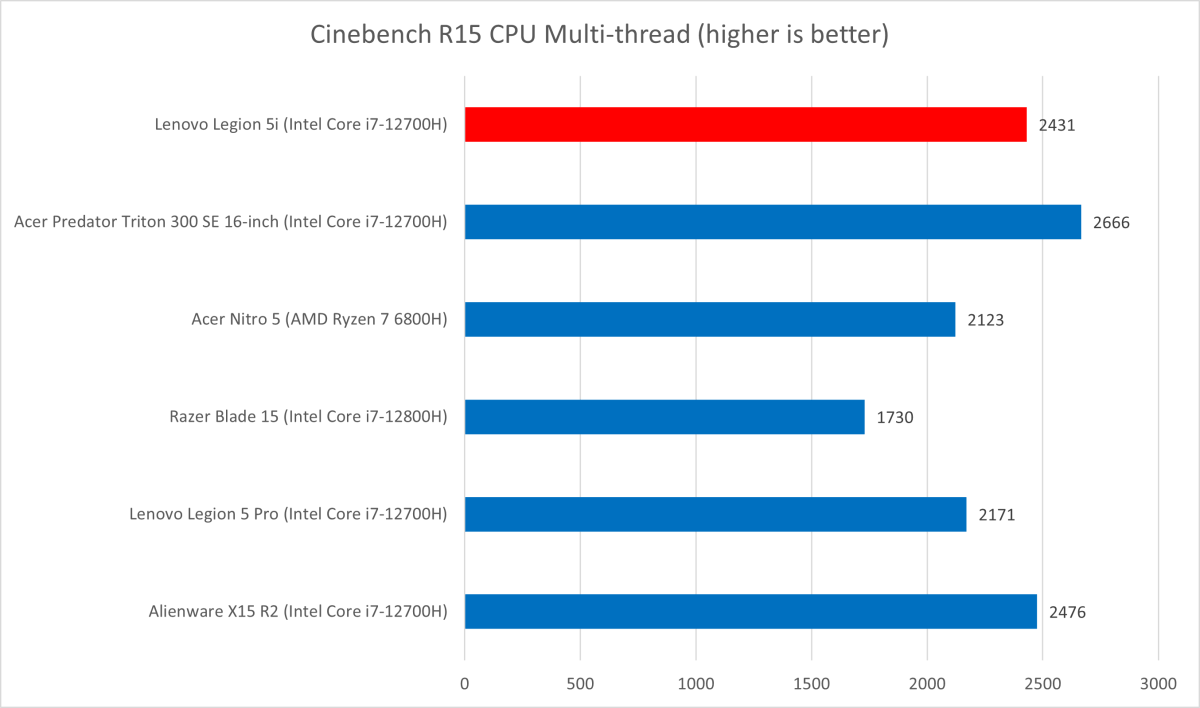
IDG / Matthew Smith
Next up is Cinebench R15 multi-thread, a heavily threaded, demanding, but short-duration benchmark. The Legion 5i does extremely well here, as its score of 2,431 is again the third-best in this competitive set. It also is quite far above the average. It’s impressive to see the mid-range Legion 5i run far ahead of competitors like the Razer Blade 15, which is much more expensive.
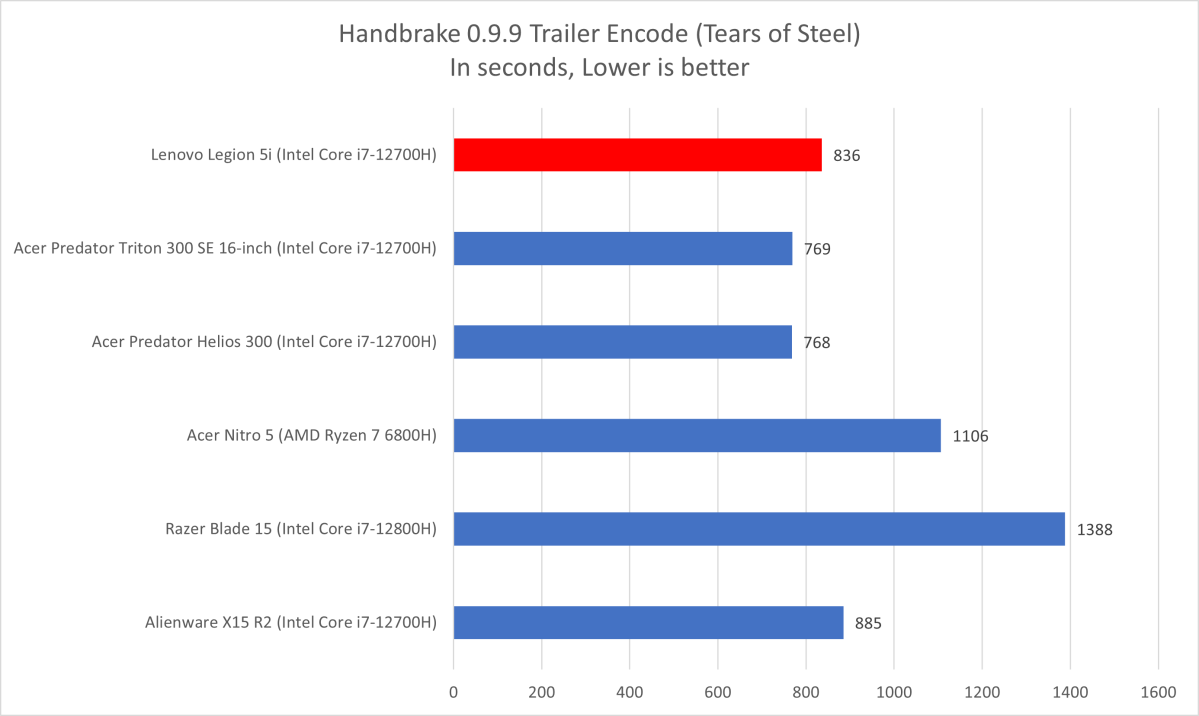
IDG / Matthew Smith
Handbrake, a video encoding tool, is a heavily threaded, long duration benchmark that puts a laptop’s thermals to the tests. The Legion 5i dips a bit below the average on this test and is the fourth-quickest overall, but its performance remains solid for a mid-range gaming laptop.
Now we move onto graphics benchmarks. The Legion 5i’s inclusion of an Nvidia RTX 3060 might seem underwhelming, but the devil is in the details. This is a 140-watt incarnation, the highest available for laptops with an RTX 3060. So, does that lead to excellent performance?
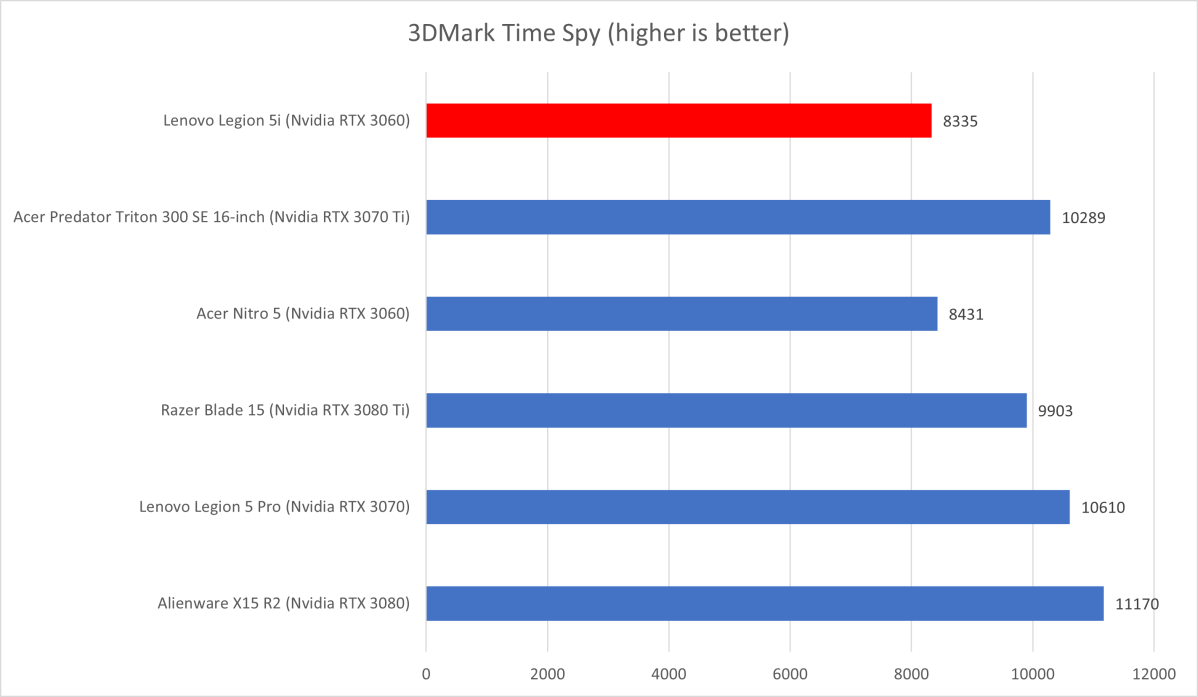
IDG / Matthew Smith
The 3DMark Time Spy benchmark reached a score of 8,335. This is almost identical, though a tad lower than, the Acer Nitro 5—another laptop with Nvidia RTX 3060 graphics and a 140-watt TGP. Laptops with RTX 3070 and RTX 3070 Ti hardware tend to be around 20 percent quicker but, of course, have higher price tags.
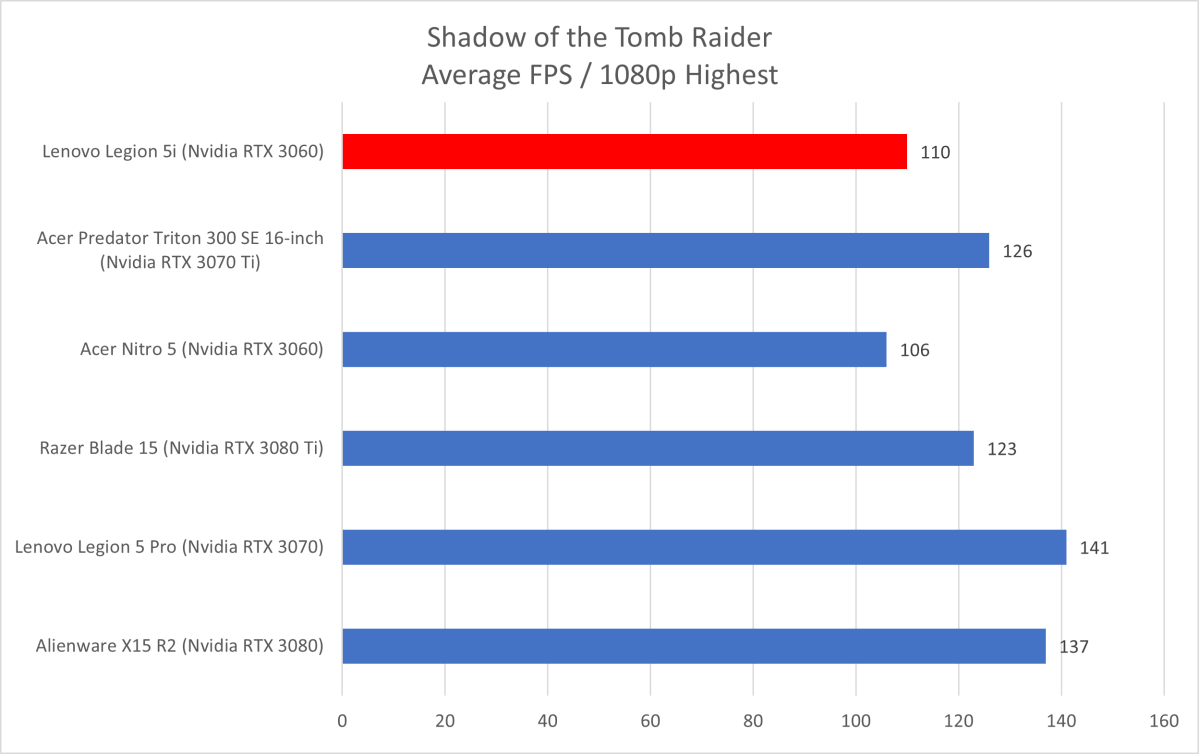
IDG / Matthew Smith
Shadow of the Tomb Raider averages a blistering 110 frames-per-second, which is an excellent result for an RTX 3060 laptop. The Legion 5i slightly beats the Acer Nitro 5 here, though only by four frames per second.
Laptops with better Nvidia RTX mobile graphics continue to deliver better results, however. Some, like the Lenovo Legion 5 Pro and Alienware X15 R2, are over 30 percent quicker.
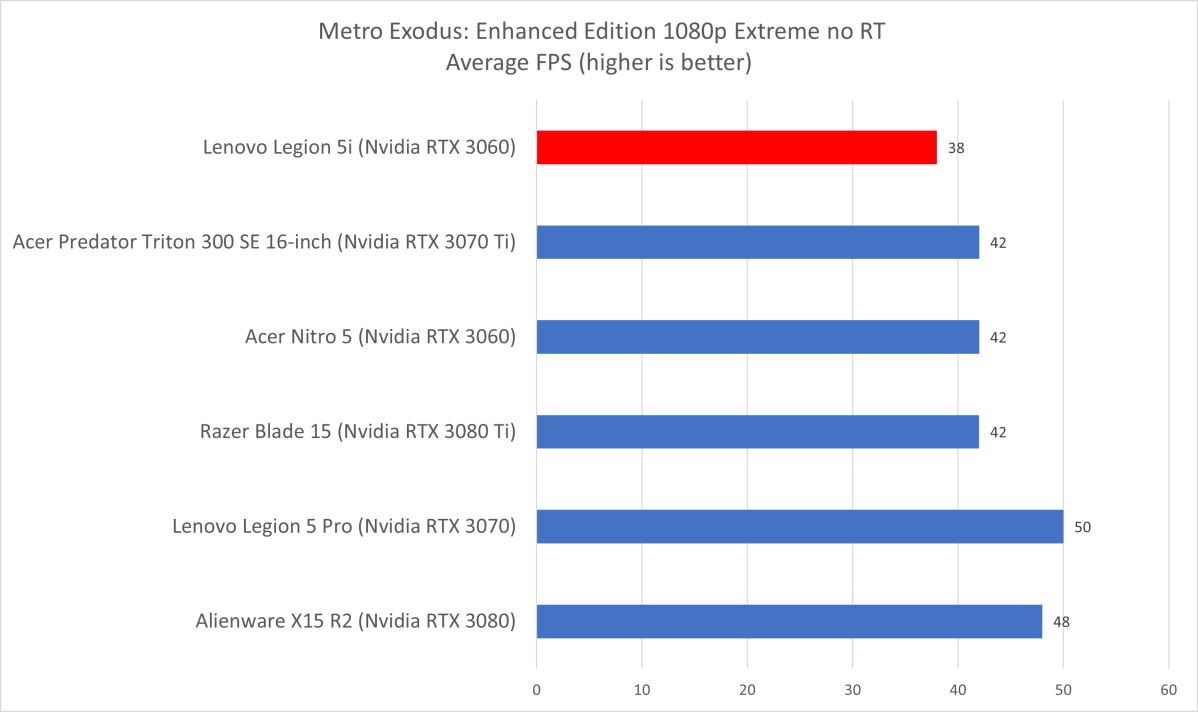
IDG / Matthew Smith
Metro Exodus tells a familiar story. The Lenovo Legion 5i averaged 38 frames per second, which is a solid result for a mid-range laptop and just a few frames short of some RTX 3070 and RTX 3080 laptops. However, the Acer Nitro 5 is a bit stronger in this test.
The Lenovo Legion 5 Pro and Alienware X15 R2 once again leap way ahead of the pack, so those will be a better choice if you want maximum performance.
Even ray-tracing is within reach. Cyberpunk 2077 averaged 25 frames per second at Ultra settings and 1080p resolution with RTX Ray Tracing turned on and DLSS off. Tweaking a few settings (such as turning on DLSS or reducing Ray Tracing quality to Medium) bumps the average above 30 frames per second.
All tests in this review were performed with the laptop’s Balanced mode turned on. This mode offered acceptable fan noise and temperatures, though fan noise did start to become annoying in the most demanding games (like Metro Exodus).
The Lenovo Legion also has a Performance mode. It delivered much higher performance in some situations. Cinebench R15 returned a score of 2,710, which is a 14 percent improvement over the Balanced Mode, and Shadow of the Tomb Raider gained 10 frames per second. Unfortunately, this mode was annoyingly loud. That limits its real-world usefulness, but it’s worth turning on if you plan to set the laptop to a demanding long duration task (like encoding an edit of a 4K video) and leave for lunch.
Battery life
The Lenovo Legion 5i comes equipped with an 80 watt-hour battery. That’s a respectable size, but it falls short of the effective maximum of 99 watt-hours (the result of FAA regulations on the size of batteries allowed in carry-on electronics).
To offset this, the Legion 5i supports Nvidia Optimus switchable graphics. This can turn off the more power-hungry Nvidia GPU and fall back to Intel integrated graphics to conserve power. However, it doesn’t achieve great results.
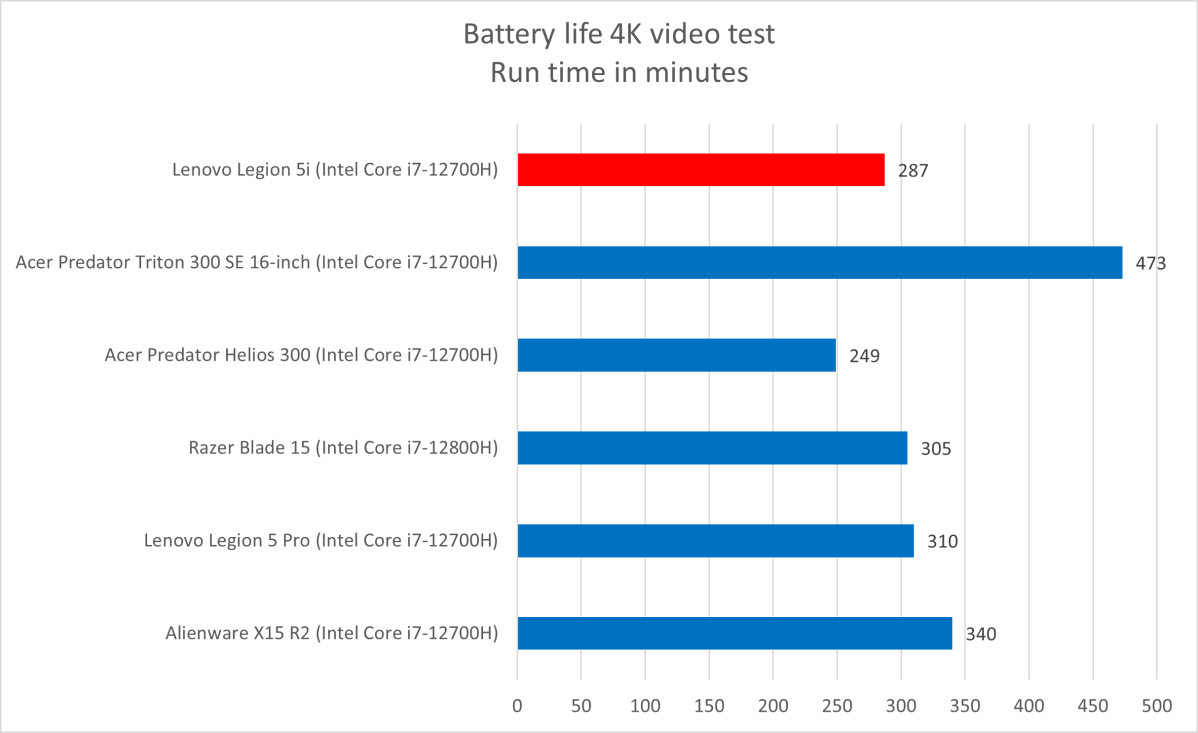
IDG / Matthew Smith
The Legion 5i delivered under five hours of battery life, a figure that puts it slightly behind the pack. This result is in line or below some laptops that don’t offer Optimus. That is a disappointing result. It may be the case that Optimus is not engaging correctly. With that said, the Nvidia’s GPU activity monitor didn’t indicate the GPU was engaged during our battery life test.
It’s clear the Legion 5i isn’t the best choice for battery life. It’s a powerful and power-hungry laptop with a modestly sized battery. Expect to top off the laptop frequently.
Conclusion
The Lenovo Legion 5i is a competent mid-range gaming laptop that struggles to throw aside the compromises its affordable pricing demands. It does the job, but it’s a bit boring.
Performance is the highlight. Mid-range gaming laptops often perform well for their price and the Legion 5i seems a bit ahead of this already impressive pack. This is as quick a gaming laptop as you’ll find without upgrading to RTX 3070 or RTX 3080 hardware, something you’ll only find in laptops that are at least a few hundred dollars more expensive. However, Acer’s Nitro 5 is a slightly better value, offering almost identical performance for even less.
The rest of the laptop is a cost-effective shell for the hardware. Aside from its connectivity, which is excellent, nothing about the laptop’s quality or feature set puts it ahead of the crowd. But with an as-tested price of $1,549.99 and some almost identical hardware configurations dipping to $1,399.99, that’s a compromise many gamers will be willing to accept.

