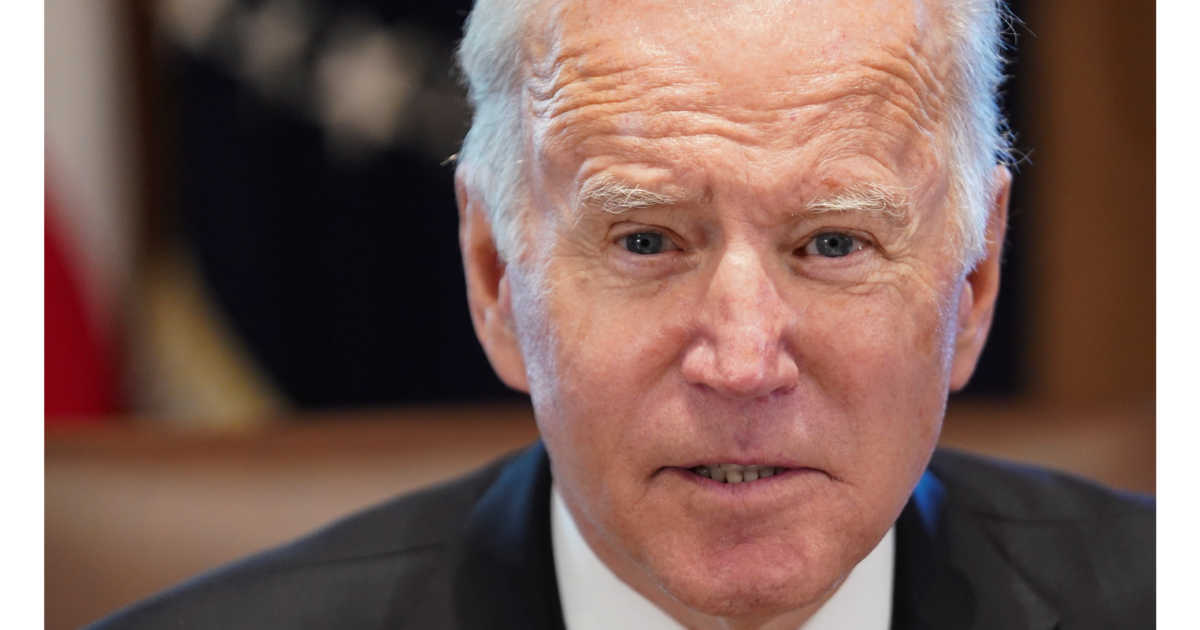Image: Microsoft
Bouncing between apps and programs can become a time suck—a problem that Microsoft Edge’s newest features want to nip in the bud. Splashiest among them is the integration of Microsoft’s Dall-E powered Bing Image Creator, which lets you generate custom AI art right within the browser.
Available for desktop users, Bing Image Creator generates four images for download in response to a prompt (e.g., “smartphone with a thick case but broken screen”). For users who’ve had the feature roll out to them, you’ll need to first add it to Edge’s sidebar, or the strip of icons running along the right side of a browser tab or window. Afterward, getting started is merely a single click in the sidebar.
But the new Drop and image editing tools are equally helpful—if not more so. You may not craft presentations or write articles that require bespoke images, but you probably collect photos, notes, and other bits of information that you’re sending yourself across platforms to keep track of. Edge’s Drop feature gives you one central location to corral everything. Also accessed through the sidebar, you’ll need to log into a Microsoft account to get started. After, you can access whatever you upload across devices.
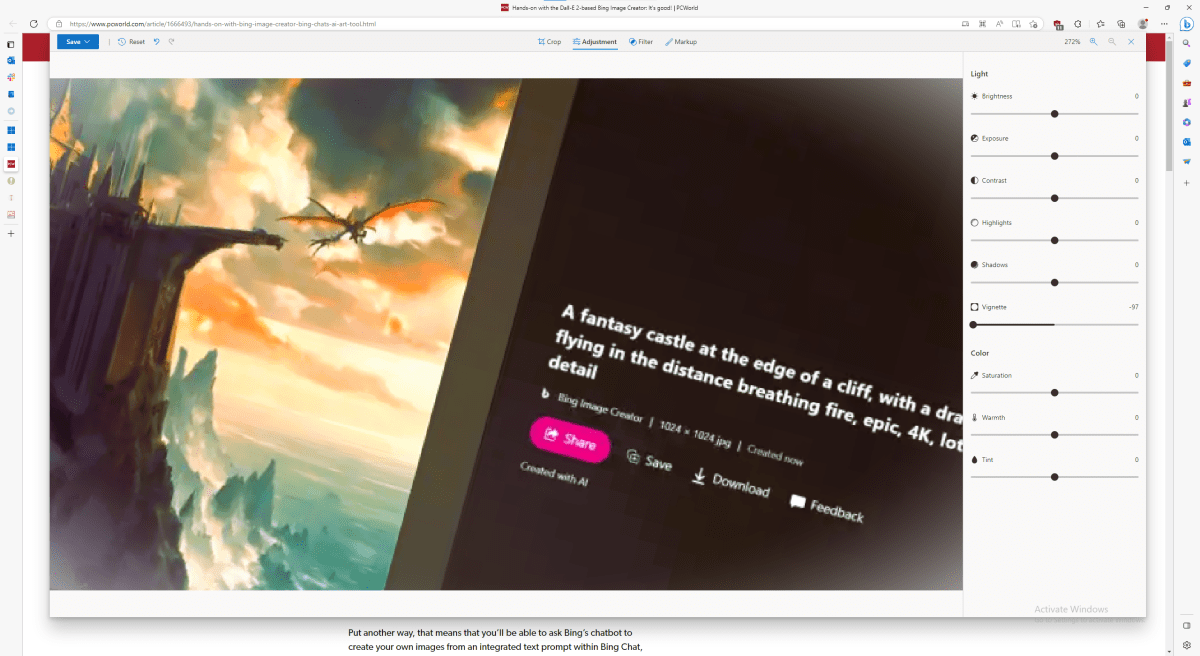
PCWorld
Meanwhile, right-clicking on images in Edge now offers a new option, Edit image, that opens up an in-browser overlay with the selected image. Adjustments like rotation, color filters, cropping, and more are available, with the ability to save your final product after you’re finished with your tweaks.
You can read more about these features and others, including updates to energy saving settings, in Microsoft’s blog post announcing their launch. And if that’s not enough for you, you can also dig into the preview of Workspaces in Edge, which released earlier this week and allows the creation of tab collections sharable among groups of people.
Author: Alaina Yee, Senior Editor

Alaina Yee is PCWorld’s resident bargain hunter—when she’s not covering PC building, computer components, mini-PCs, and more, she’s scouring for the best tech deals. Previously her work has appeared in PC Gamer, IGN, Maximum PC, and Official Xbox Magazine. You can find her on Twitter at @morphingball.