
Huawei’s MateBook D 14 combines a fancy unibody design with equally strong internal values such as long battery life, 16 GB of RAM, high system performance and quiet operation. However, you do not have to look long for weaknesses, such as in the connectivity and the low color space coverage.
Marvin Gollor (translated by Jacob Fisher), Published 🇩🇪
In our detailed review, the MateBook D 14 from Huawei shows off with not only its unibody design, but also strong internal values such as high system performance, a long battery life of around 11 hours and quiet operation.
Other key aspects of an office laptop, such as a full-width keyboard, a comfortable touchpad and a matte IPS display with FullHD resolution are also on offer. The somewhat dated Intel Core i5-1155G7 still delivers very good system performance, together with 16 GB of soldered LPDDR4X-3733 RAM and a 512 GB PCIe 3.0 SSD of the Phison brand.
In contrast to the larger MateBook D 15, the D 14 has a keyboard backlight and a fingerprint sensor. However, Thunderbolt 4, DisplayPort and an SD card reader are missing. The 14-inch laptop also needs a whole 2 hours to charge from 0 to 100% via USB-C PowerDelivery. There is no separate charging port, so USB-C peripherals have to be connected via adapter or dock during charging.
Further criticism extends to the display, which is simply not bright enough for outdoor use at 266 cd/m² and only has low color coverage of 64% sRGB. Our detailed review, which provides a further in-depth analysis and numerous other details about the budget laptop, reveals whether the price of EUR 799 does justice to what is on offer, especially in view of other very strong laptops offered in this price segment.

More Articles for this Device
Huawei MateBook D 14 2023, 53013PKG (MateBook D 14 Series)
Related Articles

Editor of the original article: Marvin Gollor – Tech Writer – 331 articles published on Notebookcheck since 2021
My fascination with computers began as a preschooler. After Windows 95 and the 486, I quickly got into the Internet, which has now completely taken hold of me – and never quite let go. At the age of 11 I built my own PC, but since 2016 I have completely switched to notebooks: Because it allows me to have my entire PC with me everywhere as a traveling freelancer. Still, I’m not a full-time N3rd and passionately play drums, lift weights and love being in our Finnish log cabin!
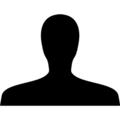
Translator: Jacob Fisher – Translator – 187 articles published on Notebookcheck since 2022
Growing up in regional Australia, I first became acquainted with computers in my early teens after a broken leg from a football (soccer) match temporarily condemned me to a predominately indoor lifestyle. Soon afterwards I was building my own systems. Now I live in Germany, having moved here in 2014, where I study philosophy and anthropology. I am particularly fascinated by how computer technology has fundamentally and dramatically reshaped human culture, and how it continues to do so.
Marvin Gollor, 2023-04-15 (Update: 2023-04-14)










