At a glance
Expert’s Rating
Pros
- Commendable audio quality
- Striking tri-color scheme in the Cobalt Blue version
- Glasses-friendly design
Cons
- Finnicky connectivity, especially the Bluetooth
- Controls are bunched together and can be confusing to use
- The headband has a lot of clamp force and can cause some discomfort
Our Verdict
On balance, the Turtle Beach Stealth 700 Gen 2 Max is an excellent all-round gaming headset that sounds fantastic, connects to just about everything, and has a long battery life. Unfortunately, buggy connectivity makes it hard to recommend right now.
Best Prices Today: Turtle Beach Stealth 700 Gen 2 MAX
£368.82
The Turtle Beach 700 Gen 2 Max replaces the 700 Gen 2, which made its mark in no subtle way as one of the most popular licensed Xbox gaming headsets with PC compatibility.
Like its predecessor, the 700 Gen 2 Max sounds fantastic, consistently proving its worth with brilliant low-latency wireless audio and spatial surround sound that immerses you deeper into your game each time you play. Based on those points alone, the 700 Gen 2 Max should be an easy device to recommend, but finnicky connectivity and basic software support casts a shadow over what is otherwise an impressive wireless gaming headset.
Note: This review is part of our ongoing roundup of the best wireless gaming headsets. Go there to learn more about competing products, what to look for in a wireless gaming headset, and buying recommendations.
Turtle Beach Stealth 700 Gen 2 Max: Build and portability
Being a refresh, the Gen 2 Max brings back recognizable features, some a pleasure to see return because they simply work well, others that we would have liked to see changed to marginally boost the experience.
On the plus side, you once again get swiveling earcups that made the 700 Gen 2 oh-so-easy to pack and carry with you on the road—so, like its predecessor, the Gen 2 Max is quite portable. On the other hand, the controls are still bunched up on the bottom of the left earcup, making using them an exercise in fumbling in the dark, at times.
One welcome change is a brand-new color—Cobalt Blue—which I was lucky enough to try out for this review. Despite the name, it’s actually tri-colored, featuring blue, black, and copper in an elaborate interplay that looks incredibly striking. The copper contrasts nicely against the dark navy exterior. Matching Turtle Beach logos on each cup—also colored copper—complete the high-end look, suggesting you’ve really got something special on your hands.

The Turtle Beach Stealth 700 Gen 2 Turtle Beach Stealth 700 Gen 2 Max Cobalt Blue features a tri-color scheme.
Dominic Bayley / IDG
The headset’s shape, though, is a different story. The Gen 2 Turtle Beach Stealth 700 Gen 2 Max, like the Gen 2 before it, sports a chunky modern design that some gamers, myself included, may find a little too boxy—perhaps it could have done with a design aesthetic that more closely resembles the fighter pilot-ish Turtle Beach X12s, to truly look brilliant.
Still, the nice materials used in the Gen 2 are back, which always felt very premium. The earcups for instance are covered in an all-season elastic material that is soft and cool, and they hold a generous layer of memory foam for cushioning—as does the upper headrest. The cans are also super sturdy—they’re edged around the outside by a strong PU leather that drops back onto a firm metal band to prevent breakage.
The Gen 2 Max’s earcups fit over your ears well, but there’s a caveat: They’re super squeezy on your head. At first, I thought it might just feel that way because I’ve been using headsets like the SteelSeries Arctis Nova Pro and Razer Barracuda Pro a lot—two headsets that have hardly any clamp pressure at all—but the Gen 2 Max did cause some discomfort after an hour or so of gaming.
If that’s not a deal breaker, the pressure does have one benefit: It’s a pretty effective passive noise barrier. It easily dampened the calls of the cacophony of birds in the trees outside my window, as well as the swish of traffic nearby, and a motorcycle whirring past outside, which made the slight discomfort much more bearable.

The Turtle Beach Stealth 700 Gen 2 Max features a flip-to-mute microphone.
Dominic Bayley / IDG
For better or worse, the 700 Gen 2 Max is also heavier than the bulk of headsets released this year. At 454 grams, it’s considerably weightier than the 340 gram Razer Barracuda Pro, and makes our last review unit, the Asus ROG Strix Go Core Moonlight White, look like a veritable featherweight at 252 grams. Trying it on, you’ll definitely feel that extra weight, but if you’re worried by that, don’t be, because it doesn’t feel like you’re wearing dumbbells on your ears.
If you are registering a few too many “cons” so far, there’s one redeeming feature that may change your mind: The Gen 2 Max is glasses friendly, so you can wear your specs while you’re gaming. Turtle Beach call it the ProSpecs Comfort design, featuring useful grooves to rest the ends of your spectacles on in each earcup.
To set the headset up for your specs, you’ll need to pull off the earcup covers and tweak a setting on the underside, which is easy enough to do, but does take a little time. Although, considering the extra comfort and performance you’ll get from wearing your blinkers, it seems well worth the effort.
Turtle Beach Stealth 700 Gen 2 Max: Connectivity and compatibility
“Max” is always a term we tech reviewers like to see in a device’s title, since it usually denotes upgrades. Here, it implies more connectivity options, since you can hook up the Gen 2 Max to PlayStation devices, a Nintendo Switch, Mac, and mobile devices, as well as the Xbox consoles and PC that you could with the Gen 2 headset. The headset is also rated for 40 hours battery life, which is twice the life of the Gen 2—that’s the good news. The bad news is connecting can sometimes be finicky.
Firstly, the Gen 2 Max is solely a wireless headset, which these days, in high-end sets, we almost never have any issues setting up instantly, but in setting up my wireless connection I found the Gen 2 Max’s low-latency USB-A dongle needed a little extra time to connect after plugging it in.
I’ve never been one to rush a good gaming session, but the connection lag meant I had to spend extra time waiting around for my audio to hit my cups before the fun could start, which was enough to find myself fragged at least once in Battlefield I.
Once properly set up, though, you do get brilliant, lag-free audio and your connection won’t drop out, which is somewhat reassuring. After the initial delays, the headset also seemed to connect quicker in successive play sessions.
Switching connectivity modes between Xbox One, Xbox X/S, and all the other options is thankfully super easy, since you can simply flick a switch built into the side of the dongle. The headset also has Bluetooth 5.1 connectivity, which would have been my go-to when hooking up to my smartphone and my undocked Nintendo Switch, but sadly it proved the finnickiest of all the headset’s features.
How temperamental? I couldn’t get the Bluetooth to play audio at all through my smartphone, despite loading the Turtle Beach Audio app and updating the device’s firmware. I could, however, get it to pair with the Turtle Beach Audio Hub, which is the downloadable software app for Android or iOS devices that you can use to optionally tweak settings like the Chat Volume.
That meant I could make changes to the Gen 2 Max’s settings but couldn’t listen to music or take mobile calls while gaming on my PC—a function that is certainly worth a big portion of the $199.95 price tag. It’s disappointing to say the least, and something I’ve reached out to Turtle Beach for advice about, so watch this space for any updates.
Turtle Beach Stealth 700 Gen 2 Max: Audio performance
The Gen 2 Max is equipped with the same 50mm Nanoclear neodymium drivers as the Gen 2. Unsurprisingly, the audio quality you get is equally as good, consistently sounding natural and clear while you’re gaming or playing music. Admittedly, that sound isn’t best-in-class, with stiff competition this year from the likes of the SteelSeries Arctis Nova Pro, but it’s still good enough to get a commendation.
In Elden Ring, sounds of monsters gnashing their teeth at me, and the heavy thwacking of swords on my shield, were all sounds that the Gen 2 Max delivered so clearly that it had me believing my life—at least my virtual one—was really in deadly peril.
Switching over to Sniper Elite 5, a game whose soundtrack is as important to the action as the sound effects themselves, the Gen 2 Max had no trouble whipping up an orchestral frenzy that had me chomping at the bit to sneak up on more foes and deliver ridiculously acrobatic take downs. Other standouts from my play session were the sounds of bone-rattling explosions, and resounding cracks of rifle fire that made me want to jump for cover.
The Gen 2 Max also does atmospheric sounds extremely well. On a rooftop in Uncharted: The Lost Legacy, it was hard not to stand back for a minute to admire the buzzing of the electric street signs, rain pattering around me, and the deep rumble of thunder in the distance—all brought home with a vivid realism.

The Turtle Beach Stealth 700 Gen 2 Max’s controls.
Dominic Bayley / IDG
If you have a spatial audio-capable headset, it’s always worth utilizing that special function as much as you can in games like Battlefield I or Overwatch for that strategic advantage you get from positional sound cues, like hearing the direction of your enemies’ gunfire and their approaching footsteps.
Thankfully, if you want to target foes quicker, or otherwise outflank or outsmart them with similar maneuvers, the Gen 2 Max has you well covered, supporting Windows Sonic and Dolby Atmos as well as DTS Headphone: X and 3D Audio on the PS5.
Testing out the spatial audio on my PC in games that support Dolby Atmos proved it works very well, providing you with a 360-degree soundscape that will utterly change your perspective on your game.
The Gen 2 Max’s spatial audio dovetails nicely with a setting you can switch on in the Turtle Beach Audio Hub called Superhuman Hearing, which modifies the EQ settings to enhance how well you can hear sounds, like enemy footsteps, weapons reloading, and the movement of vehicles in the distance.

Superhuman Hearing settings can be changed in the Turtle Beach Audio app.
Dominic Bayley / IDG
Turtle Beach Stealth 700 Gen 2 Max: Software
The Turtle Beach Audio Hub is best accessed via your smartphone, so that you can change up your headset’s settings without having to leave your game. However, since you’ll need to pair with Bluetooth just to see those settings, you won’t be able to casually study your options without your headset, which won’t suit tinkerers that like to pre-plan their audio strategy.
Additionally, you get more of a generic control of your device’s settings rather than pinpoint detailed control—for example, you can create your own audio presets, but can only modify the treble and bass levels on percentage sliders, rather than choosing exact frequencies, which again may not suit some serious audiophiles.
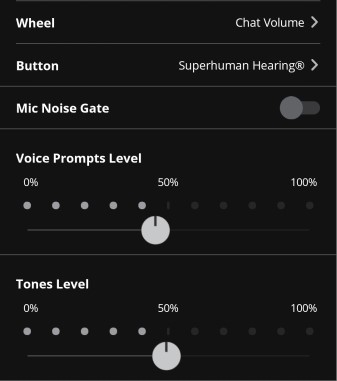
You can change the volume of voice prompts and automated tones in the Turtle Beach Audio app.
Dominic Bayley / IDG
The app does have some useful features, though, including sliders that let you choose your desired settings for Superhuman Hearing, and the volume of the headset’s voice prompts and notification tones, as well as for your microphone’s sensitivity levels.
Turtle Beach Stealth 700 Gen 2 Max: Microphone performance
The Gen 2 Max’s flip-to-mute microphone deserves some praise for being a big timesaver, preventing you from having to fumble around for mute buttons, or even worse, an in-game mute setting, mid game. Once it’s up it’s virtually invisible too, except for the very end part that’s still stealthy enough to not give the game away.
From a sound quality point of view, the microphone does a great job, picking up your voice in a refined and natural way and muting quickly when required. You do sound a little further away and smidgen higher in tone than you would with a decent desktop mic, but that’s to be expected from the mic in a gaming headset.
Should you buy the Turtle Beach Stealth 700 Gen 2 Max?
The Turtle Beach Stealth 700 Gen 2 Max is impressive in many ways, producing a refined sound, and sporting gamer-friendly features like multi-device connectivity and a long battery life. Unfortunately, our experience with the headset’s Bluetooth shows it also has a few flaws that need ironing out for the device to reach its full potential. Here’s hoping a speedy firmware update can do just that.











