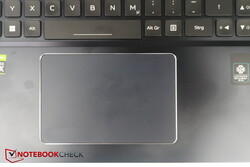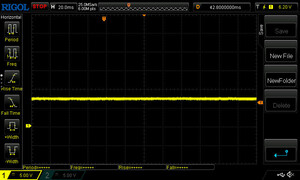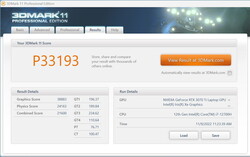Brute force hunter. With 17 inches, an expansive cooling system, and overclocking via button press, the Predator isn’t really sneaking up quietly, but rather aims to convince the gaming community with brute force. Our test shows whether this gameplan works out.
Christian Hintze, ? Christian Hintze, ✓ Anton Avdyushkin (translated by Mark Riege), Published ?? ?? …

It’s been two years since we tested the last 17-inch Helios 300, so it’s about time now. Last year, only the 15-inch version of the Predator Helios 300 reached our test bench, and at that time it still used a Comet Lake CPU and RTX 3070. Now the 17-inch version is equipped with an Alder Lake CPU and RTX 3070 Ti with 150 watts.
For comparison, we let the current Helios compete against its 15-inch predecessor, and we also include the Razer Blade 17, the HP Omen 17, the Aorus 17(X), and the MSI Vector GP76.
Processor
Intel Core i7-12700H 14 x 1.7 – 4.7 GHz, 115 W PL2 / Short Burst, 115 W PL1 / Sustained, Alder Lake-P
Memory
32 GB
, 2x 16 GB Samsung DDR5-4800
Display
17.30 inch 16:9, 2560 x 1440 pixel 170 PPI, BOE0A1A, IPS, glossy: no, 165 Hz
Mainboard
Intel Alder Lake-P PCH
Soundcard
Intel Alder Lake-P PCH – cAVS (Audio, Voice, Speech)
Connections
1 USB 3.0 / 3.1 Gen1, 2 USB 3.1 Gen2, 1 USB 4.0 40 Gbps, 1 Thunderbolt, USB-C Power Delivery (PD), 1 HDMI, 2 DisplayPort, 1 Kensington Lock, Audio Connections: headset port
Networking
Killer E2600 Gigabit Ethernet Controller (10/100/1000MBit/s), Killer Wi-Fi 6E AX1675i 160MHz Wireless Network Adapter (a/b/g/n = Wi-Fi 4/ac = Wi-Fi 5/ax = Wi-Fi 6), Bluetooth Bluetooth 5
Size
height x width x depth (in mm): 27.65 x 399.3 x 295.5 ( = 1.09 x 15.72 x 11.63 in)
Operating System
Microsoft Windows 11 Home
Camera
Webcam: 1080p webcam
Primary Camera: 2 MPix
Additional features
Speakers: speakers by DTS X: Ultra Audio, Keyboard: Pulsar Lightning keyboard, Keyboard Light: yes, 24 Months Warranty
Weight
2.993 kg ( = 105.58 oz / 6.6 pounds), Power Supply: 1.034 kg ( = 36.47 oz / 2.28 pounds)
Note: The manufacturer may use components from different suppliers including display panels, drives or memory sticks with similar specifications.
The current Helios 300 still shows many similarities to its ancestor from two years ago, but there are also some differences. What remained the same is the matte-black color and the materials. While the top of the base and display are made of metal, the display bezels and bottom plate are made of plastic.
The “Predator” labeling disappeared from the inside and outside of the display lid, and you only see the symbol now. Another thing that has disappeared is the slim LED bars on the display lid.
Overall, the design is slightly more modest now, even if the new Predator still doesn’t really hide its gaming ambitions with its blue color accents, the slim LED bar in front, and the cooling system sticking out in the back.
The metal makes the display and base fairly robust with both of them remaining fairly stiff, only producing minimal creaking noises in our attempts of warping. On the other hand, the display creaks a bit more.
We did not notice any unusual gaps between the materials, and the workmanship is at a good level.
The 17-inch laptop is of course heavier and deeper than its 15-inch sibling, but it is also almost 5 mm (~0.2 in) thicker. With its cooling system sticking out in the back similar to the Alienware models, it has significantly more depth, which makes it larger than other 17-inch gaming laptops.
In terms of weight, it is also at least 100 grams (~3.5 oz) heavier than the competitors.
Two years ago, the 17-inch Predator didn’t have any connections in the back. This changes now, which also creates more space on the sides. The number of connections, however, remains the same. One of the USB-A ports was slightly updated, and the Thunderbolt USB-C port now supports DisplayPort. There is still no SD card reader.
In addition to the LAN connection, the device offers the Killer Wi-Fi 6E AX1675i WLAN module, which also allows you to surf within the 6-GHz network.
While the transfer rates are decent, they are still about 10% slower that the average possible with this module. The Blade 17 is also around 10% faster. On the other hand, the performance is constant.
| Acer Predator Helios 300 PH315-53-786B Killer Wi-Fi 6 AX1650i 160MHz Wireless Network Adapter (201NGW) |
|
| MSI Vector GP76 12UGS-434 Intel Wi-Fi 6E AX211 |
|
| Average of class Gaming (450 – 1603, n=109, last 2 years) |
|
| Average Killer Wi-Fi 6E AX1675i 160MHz Wireless Network Adapter (986 – 1257, n=2) |
|
| HP Omen 17-ck1075ng MediaTek MT7921 |
|
| MSI Vector GP76 12UGS-434 Intel Wi-Fi 6E AX211 |
|
| Acer Predator Helios 300 PH315-53-786B Killer Wi-Fi 6 AX1650i 160MHz Wireless Network Adapter (201NGW) |
|
| Average of class Gaming (90 – 1743, n=109, last 2 years) |
|
| Average Killer Wi-Fi 6E AX1675i 160MHz Wireless Network Adapter (1137 – 1270, n=2) |
|
| HP Omen 17-ck1075ng MediaTek MT7921 |
|
| Razer Blade 17 (i7-12800H, RTX 3070 Ti) Killer Wi-Fi 6E AX1690i 160MHz |
|
| Average of class Gaming (1066 – 1696, n=17, last 2 years) |
|
| Average Killer Wi-Fi 6E AX1675i 160MHz Wireless Network Adapter (1348 – 1659, n=8) |
|
| Acer Predator Helios 300 (i7-12700H, RTX 3070 Ti) Killer Wi-Fi 6E AX1675i 160MHz Wireless Network Adapter |
|
| Average Killer Wi-Fi 6E AX1675i 160MHz Wireless Network Adapter (1416 – 1723, n=9) |
|
| Average of class Gaming (1260 – 1857, n=19, last 2 years) |
|
| Razer Blade 17 (i7-12800H, RTX 3070 Ti) Killer Wi-Fi 6E AX1690i 160MHz |
|
| Acer Predator Helios 300 (i7-12700H, RTX 3070 Ti) Killer Wi-Fi 6E AX1675i 160MHz Wireless Network Adapter |
|
What is also new is the 1080p webcam with face recognition, which produces fairly decent pictures indoors in good lighting conditions. The colors, however, are not so impressive.

6.2 ∆E
14.4 ∆E
12.3 ∆E
12.8 ∆E
14.9 ∆E
16.8 ∆E
17 ∆E
7.4 ∆E
8.2 ∆E
10.5 ∆E
18.8 ∆E
20.7 ∆E
14.4 ∆E
14 ∆E
6.6 ∆E
19.8 ∆E
10.9 ∆E
10 ∆E
14.1 ∆E
11.3 ∆E
9.8 ∆E
7.9 ∆E
2.5 ∆E
2.6 ∆E
A Kensington Lock is supported, as also TPM 2.0. On the other hand, a fingerprint sensor is lacking, but we can forgive that. What is harder to take is the lack of a webcam shutter.
Acer is greedy with accessories, and none are included. In Germany, the warranty period covers two years with shipping service.
You have to remove 11 similar-length Philips screws to take off the bottom of the case. But even then, the case bottom remains fixed very tightly and is extremely hard to pry open. The best way to do this is to start in the front corners since it is not clear where the bottom plate ends in the back. Because of the soft plastic bottom, you also have to be very careful using suitable prying tools.
Once you have removed the bottom plate, you get access to the SSD, fans, Wi-Fi module, and battery. The DDR5-RAM is also accessible, but it sits underneath an additional metal cover that you have to remove with another screw.
Acer uses a keyboard with a number block and “Pulsar” background illumination that can also be adjusted for each key individually. The number block also includes a special key that is reserved for opening the Predator Sense software, which functions as some sort of control center.
The keys themselves have a rather short to medium stroke, but they offer a clear pressure point, resulting in good feedback. The keyboard allows you to type fairly fast and comfortably. The typing noise is very moderate, but the space key is slightly louder.
Under pressure, the center of the keyboard can be bent down, but this won’t be the case during regular typing.
Acer uses a matte IPS display from BOE with a resolution of 2560 x 1440 pixels (16:9) and a 165 Hz refresh rate. Alternative options are only available for the 15-inch Predator (Full HD).
At a brightness of 340 Nits, not only does the panel surpass its predecessor, but also the Blade 17. The brightness distribution is relatively even at 85%.
The black value and contrast correspond to a good class average. However, we are unable to confirm the advertised response time of only 3 ms, but instead, we measure about 11 ms for the change from black to white. The panel doesn’t suffer from PWM.
| 327 cd/m² |
336 cd/m² |
365 cd/m² |
||
| 333 cd/m² |
366 cd/m² |
362 cd/m² |
||
| 312 cd/m² |
340 cd/m² |
316 cd/m² |
||
Distribution of brightness
BOE0A1A
X-Rite i1Pro 3
Maximum: 366 cd/m² (Nits) Average: 339.7 cd/m² Minimum: 21 cd/m²
Brightness Distribution: 85 %
Center on Battery: 365 cd/m²
Contrast: 1181:1 (Black: 0.31 cd/m²)
ΔE Color 3.56 | 0.59-29.43 Ø5.3, calibrated: 3.31
ΔE Greyscale 2.84 | 0.57-98 Ø5.5
84.8% AdobeRGB 1998 (Argyll 2.2.0 3D)
99.9% sRGB (Argyll 2.2.0 3D)
96.8% Display P3 (Argyll 2.2.0 3D)
Gamma: 2.29