Reviewing gadgets for a living requires a certain amount of professional detachment and objectivity. Which is why Keychron is really starting to get on my nerves. After initially dismissing the company as another bandwagon jumper on the mechanical keyboard trend, I’ve now tried three separate Keychron keyboards in the past year. And all of them are so far ahead of the competition that it’s almost unfair.
Take this K3 Pro, for example. Keychron took the low-profile, budget design of the K3, and zhuzhed it up with a few of the premium features more often found on its Q series. Not only does this make it a remarkable little board on its own merits, it’s among the best low-profile, travel-friendly mechanical boards on the market in terms of value.
See what I mean? Unfair to the competition, unfair to the reviewer. Just unfair. And I mean that in the best way possible.
Note: This review is part of our ongoing roundup of the best wireless keyboards. Go there to learn more about competing products, what to look for in a wireless keyboard, and buying recommendations.
 At a glance
At a glance
Expert’s Rating
Pros
- Great size and layout
- High-end features
- Unbeatable price
Cons
- VIA programming is a little tricky
Our Verdict
Keychron’s K3 Pro is the best small keyboard around. It has features formerly reserved for boards at twice the price, and it’s flexible enough for the most demanding power users.
Best Prices Today: Keychron K3 Pro
Keychron Pro 3: The specs
The K3 Pro is an upgraded version of the low-profile Keychron K3. That much is obvious, but the upgrades come in some surprising areas. The most obvious is a bump up from ABS plastic keycaps to the more premium PBT plastic, not to mention a shift to a more conventional OEM-style key profile.

The K3 Pro has almost exactly the same layout as the Logitech MX Keys Mini.
Michael Crider/IDG
If all that sounds like alphabet soup to you, just know that the keycaps feel better and last longer. Underneath them are Gateron’s low-profile mechanical switches, which come in red (linear), blue (clicky), or brown (clickly, but not quite so noisy) choices. All are great replicas of their full-sized alternatives, albeit with the obvious reduction in key travel that comes from being shrunken down.
Gateron’s switches feel a lot better than the Cherry Ultra-Low Profile switches found in the Corsair K100 Air, but that’s not really a fair comparison—those switches are designed for high-end gaming laptops, and putting them in a separate keyboard is something of a novelty. A better comparison is with the low-profile switches on Razer’s new Deathstalker. Gateron’s switches have a little less travel, but they’re stiffer, resulting in a similar feel. It’s six of one, half a dozen of the other—but if I was forced to choose, I’d go with Keychron for the superior keycaps.

Michael Crider/IDG
Those low-profile parts result in a keyboard just 22mm tall, without the dual-stage feet (a nice touch). Fully extended, it’s about 35mm, which is still barely taller than a standard MX switch and keycap. It’s easy to throw in a bag, especially with the dedicated off switch. Just don’t get it confused with the mode switch that’s closer to the edge of the case—an old design choice that Keychron seems loathe to abandon.

Michael Crider/IDG
And the K3 Pro is excellent for traveling. In addition to its Bluetooth wireless and cable backup, the compact 75 percent layout means that it’ll go pretty much anywhere a full-sized tablet will, and it’ll recharge from the same USB-C cable. It lasted for more than a week with RGB backlighting—it should go for months if you don’t need the light show. I can’t say I love the default layout of some of the function keys, especially Delete and Print Screen, but that’s easy enough to change.
The other major advancement over the standard K3 is the addition of programming options. This is a big deal for power users—and it only becomes a bigger deal when you shrink down your keyboard and force the user to choose which functions need to go on a hidden layer. Like the Q series, the K3 Pro can be programmed with QMK or VIA, two of the standards for the mechanical keyboard enthusiast community.
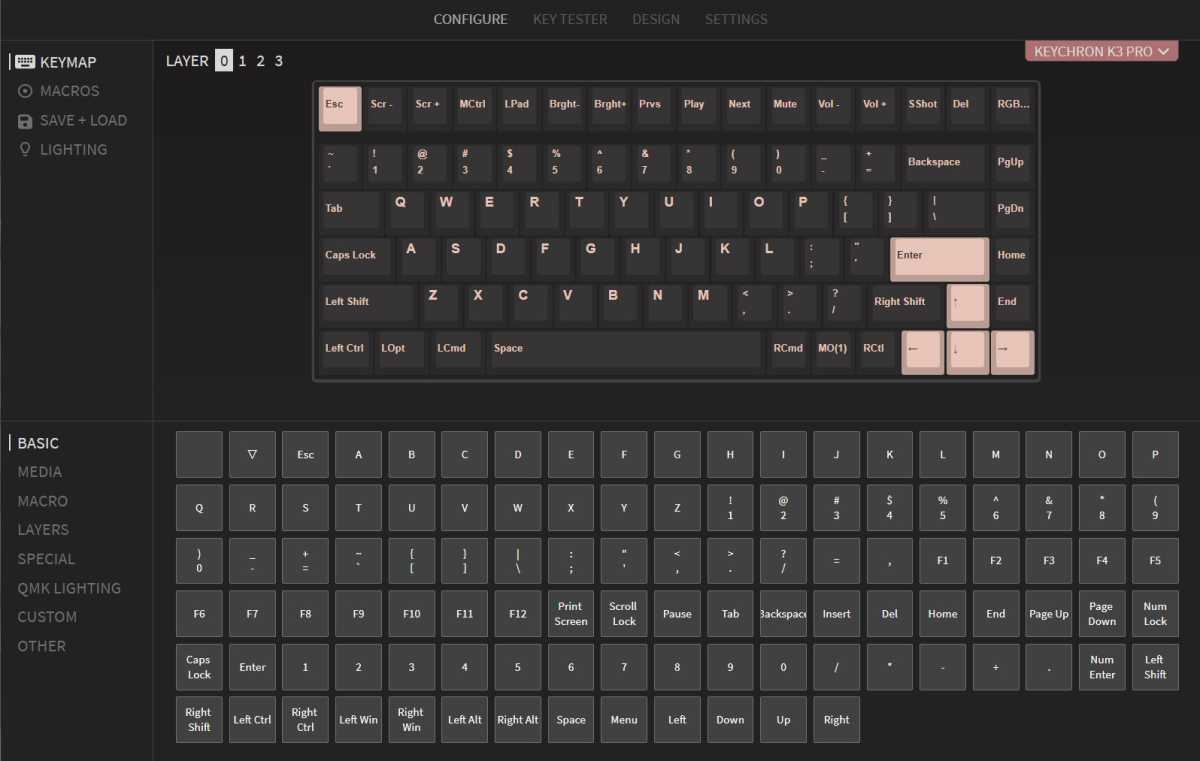
Michael Crider/IDG
I won’t lie, even VIA, the more user-friendly option, isn’t quite as idiot-proof as something like the programming tools that come with gaming keyboards. It requires putting the keyboard in wired mode, using a web tool, enabling permissions, and uploading a JSON file from Keychron’s website. Even then, I had to fiddle around with a lot of settings before the tool would actually recognize the board.
But once things clicked—sorry—it became as easy as any other tool, with a straightforward UI and obvious flow. I was able to adjust the few pain points of the loadout and get my media controls on the first layer in just a few minutes. Note that, thanks to all the caps using the same profile, you can move any of the 1×1 keycaps around without having to worry about odd row mismatching.
Should you buy a Keychron Pro 3?
The K3 Pro comes with other choices in addition to the switch colors. Buyers can opt for standard white backlighting or RGB, both of which can be customized. And you can choose between soldered key switches or hot-swappable. At the moment there are so few options for low-profile switches that I don’t see a huge value add for the upgrade, and I’ve never seen the point of RGB lighting, so the cheapest model at $94 is the one I’d go with. But blinging out the keyboard isn’t that expensive either—both add-on options are just $10, for a maximum price of $114.

Michael Crider/IDG
And even at its highest price, the price is remarkable. Low-profile keyboards in the same general size range from Apple and Logitech start at about $100. Logitech wants $150 for the MX Mechanical Mini, with an identical layout, fewer programming options, and no hot-swap switches or RGB lighting.
What about the gaming choices? Razer, Logitech, and Corsair all have low-profile tenkeyless boards that are all more than $200 at retail. Cooler Master’s SK621 seems to be out of production, but its cramped layout is a non-starter for me. (The K3 Pro’s Bluetooth isn’t great for gaming, but it has 1,000Hz polling in wired mode.)

Michael Crider/IDG
At the moment the only real competition I could find with a similar feature set was the NuPhy Air75, with the same layout and switch choices, plus a 2.4GHz wireless option. It’s $130, which seems fair given its extra connection and more robust case…but it also lacks the programming options of the K3 Pro.
In short, Keychron is absolutely killing it versus more mainstream brands in terms of value, even as it moves into more conventional territory with low-profile, travel-friendly designs. With excellent hardware, solid wireless, and a great price, it’s the teeny-tiny, low-profile mechanical board to beat.










