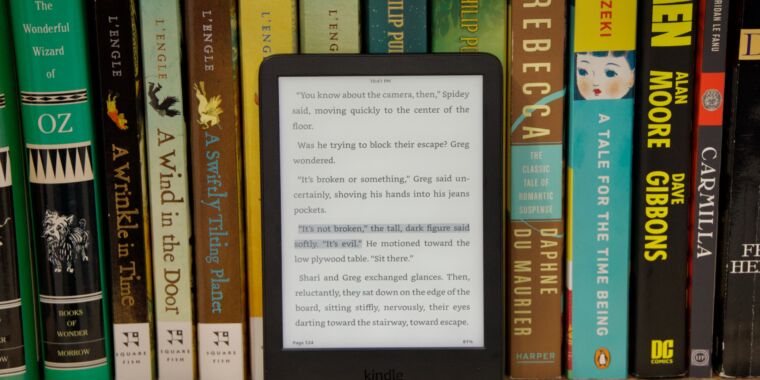budget contender —
All the best features of a circa-2015 Paperwhite in a smaller, cheaper package.
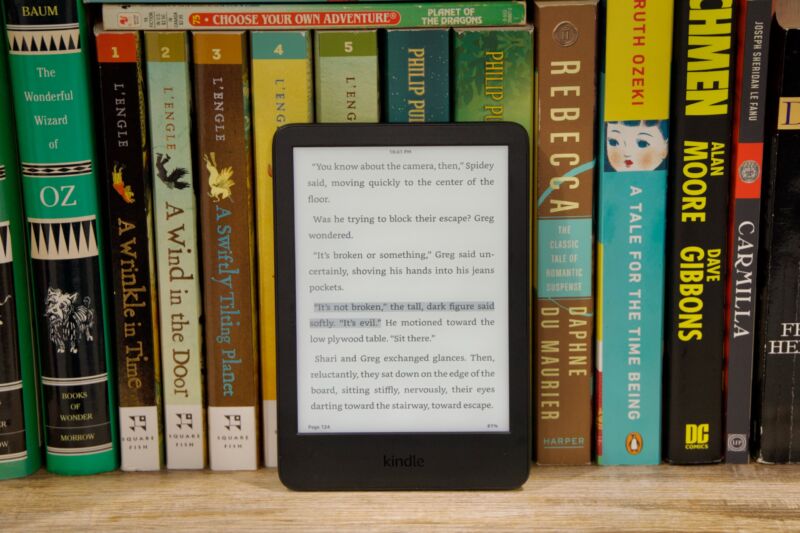
Enlarge / The new $100 Kindle is Amazon’s best entry-level model ever, though it still has to live in the Paperwhite’s shadow.
Andrew Cunningham
Amazon’s Kindle Scribe is the e-reader lineup’s exciting new high-end device, the one that’s pushing the Kindle experience forward. But it’s just as important for Amazon to keep pushing the baseline forward for the people who want to hop into the ecosystem but don’t want to spend too much.
So we come to the new $100 Kindle (or $120, with no ads). Also called the “2022 release” or “Kindle (11th generation)” on Amazon’s product pages, this model costs $10 more than the one it replaces (inflation comes for us all), but it has new perks to help justify the price bump. For the first time, the basic Kindle has the same 300 PPI screen density as the rest of the lineup, and Amazon has streamlined the top and side bezels around the 6-inch screen to make the device smaller and lighter. USB-C, Bluetooth support for audiobooks, and a boosted 16GB of storage round out the spec sheet.
We’ve had the new Kindle for a few days, not long enough to read more than a few hundred pages or put a dent in the battery but long enough to develop some impressions about the device’s strengths and weaknesses. The main question to answer: Who should buy this Kindle, and who should spend $40 more on the waterproofing and larger, nicer screen of the current Kindle Paperwhite?
Hardware overview

Enlarge / The new Kindle (right) has the same screen size and resolution as older Paperwhites (left), but it’s noticeably smaller and lighter.
Andrew Cunningham
The killer feature of the new Kindle might be how much smaller it is than either the current Paperwhite or older models. The 6-inch screen is the same size as the old Paperwhite’s, but Amazon has shrunk the display bezels on the top and sides down to look more like the current Paperwhite’s. The result is a lightweight device that’s an especially good fit for kid-sized hands (a Kindle Kids edition with a case, two-year warranty, and one-year subscription to Amazon Kids+ is an extra $20).
As for the new screen, it’s OK. It’s definitely nice that it now matches the 300 PPI density of the more expensive models. For anyone still using a non-lit or a lower-resolution Kindle, it will be an upgrade.
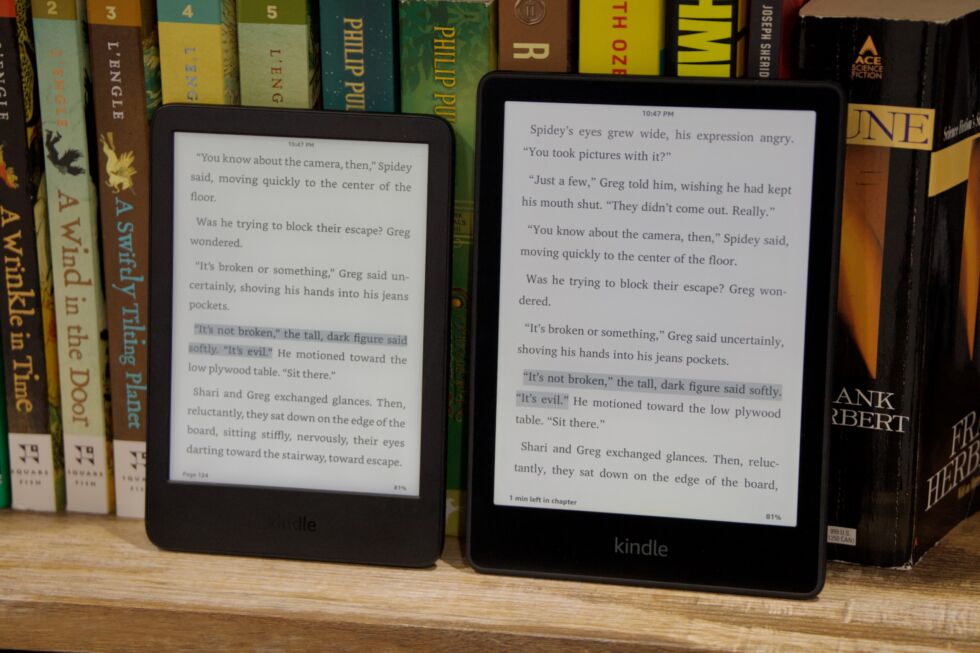
Enlarge / It’s hard to tell in photos, but aside from its size, the front light on the new Kindle is bluer and less even than the one in the Paperwhite (right). That’s noticeable even before you start using the newest Paperwhite’s warm light feature.
Andrew Cunningham
The are two things to know about the screen that don’t show up well in our pictures. First, with just four front-light LEDs (compared to 17 for the current Paperwhite), you might notice that the screen isn’t lit perfectly evenly. On my review unit, that was most visible across the top of the display, though on-screen content is always perfectly legible. Second, the front light has a pretty bluish tint, compared not just to the Kindles with “warm light” capabilities but also the tint of an older 10th-gen Paperwhite we compared it to. If blue light is something you’re sensitive to, especially if you’ll be doing a lot of reading right before bed, your eyes might thank you for getting a Paperwhite instead.
The $100 Kindle also isn’t waterproofed like the last couple Paperwhite generations have been, so it’s not a good “relaxing bathtime or poolside” device. Its USB-C port does have some kind of moisture sensor that will prevent it from charging if it detects a bit of water in the port, which could save you from zapping it after an inadvertent spill, but it’s not the same as full waterproofing.
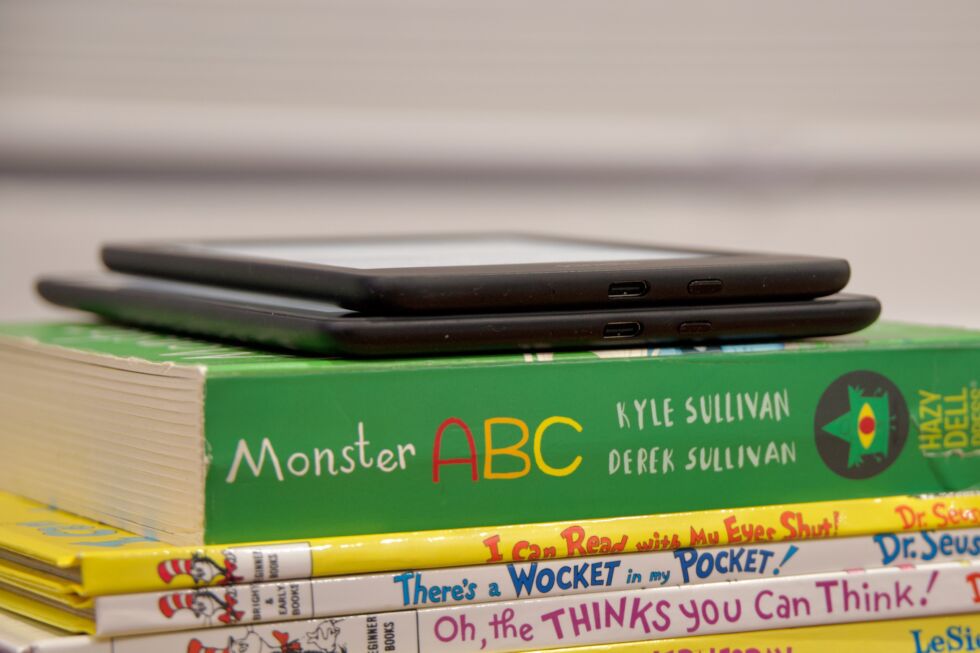
Enlarge / Both the Kindle and the Paperwhite include USB-C ports. The budget Kindle has a water-detection feature that will prevent the device from charging if there’s water in the port.
Andrew Cunningham
The only other hardware feature of note, and one that Amazon doesn’t advertise, is that the $100 Kindle seems to use the same processor included in the newest version of the Paperwhite (a MediaTek MT8110; the new Paperwhite and new Kindle run the ancient SunSpider browser benchmark in around 8,000 milliseconds, compared to 11,700 for the previous-generation Paperwhite). This is still a pretty poky processor compared to any given budget smartphone, but relative to older Kindles, there is a barely perceptible hint of extra snappiness when downloading or opening books or navigating menus.